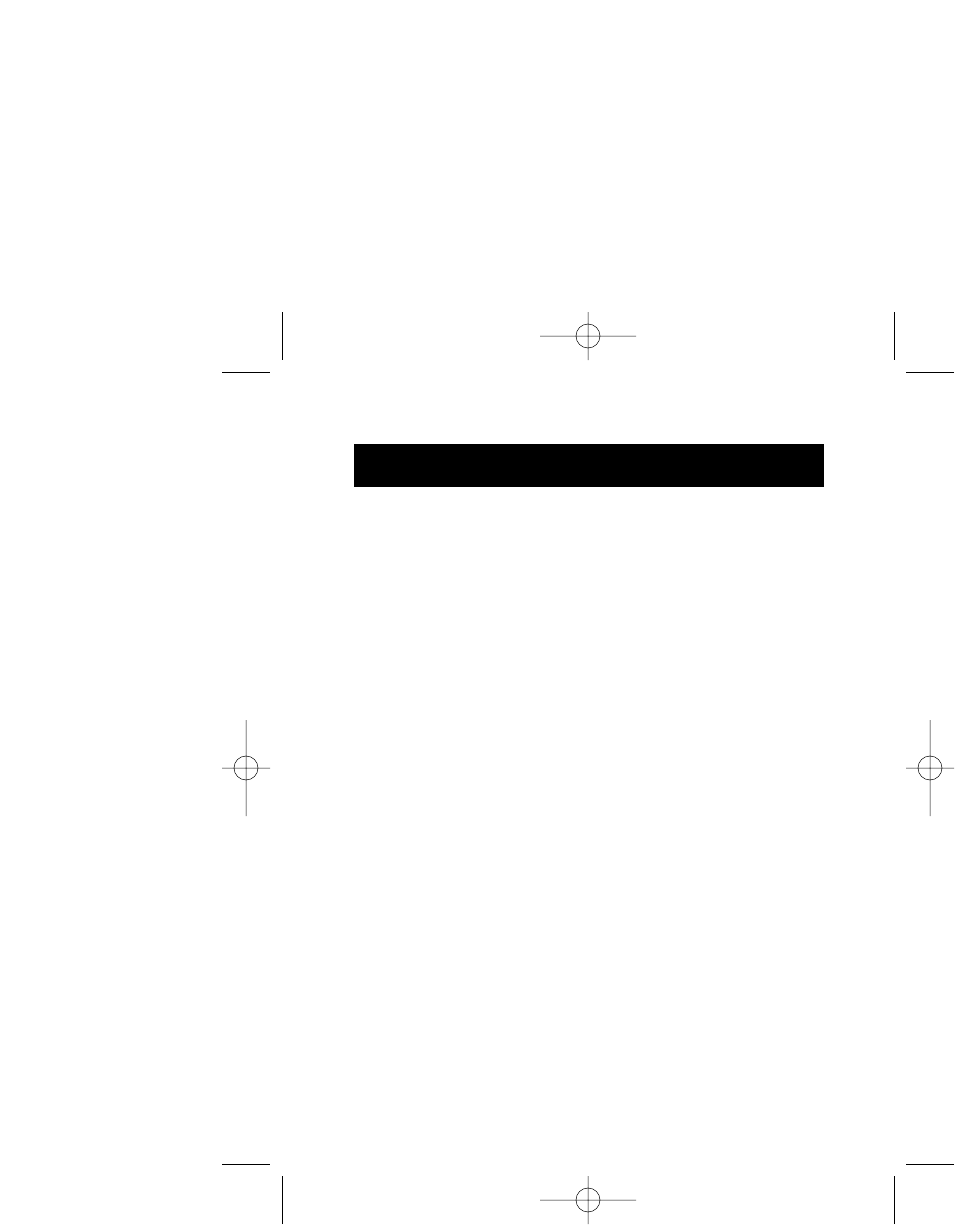
5
3. Troubleshooting
Q: When installing the software, which driver should I
choose? The PS/2, Serial Mouse on COM1, or Serial
Mouse on COM2?
A: If you are using a PS/2 mouse (refer to section 1.2), then
the driver must state that it is using a PS/2 driver. If you
are using a Serial mouse (refer to section 1.2), then the
driver must state that it is using a Serial driver on COM1
or COM2.
Q: I can get into Windows
®
or into Safe Mode but I
cannot use the mouse.
A: If you have more than one driver, this could be causing
your computer to boot in safe mode or not allow your
mouse to work at all. If you are using a PS/2 mouse then
the driver must state that it is using a PS/2 driver. If you are
using a Serial mouse then the driver must state that it is
using a Serial driver on COM1 or COM2. If you have a
Serial Mouse and you are not sure whether you are using
COM1 or COM2 then try moving the mouse to another
serial port on the back of your computer (most computers
have two; if you have only one then it will more than likely
be COM1). If you have more than one driver then you must
remove the excess drivers.
Q: If I have more than one mouse driver how do I remove
the driver without the mouse control? How do I boot
into normal Windows
®
mode?
A: Use your "Windows
®
" key at the bottom left hand corner
of your keyboard if you have one; if not, press "Alt + S" to
go to the "Start" button in Windows
®
98. Then use your
“Up” arrow" to select "Settings", then use your “Right”
arrow to select "Control Panel" and then press "Enter".
P73096-F8E201-US-man-qxd 3/9/00 8:14 AM Page 5


















