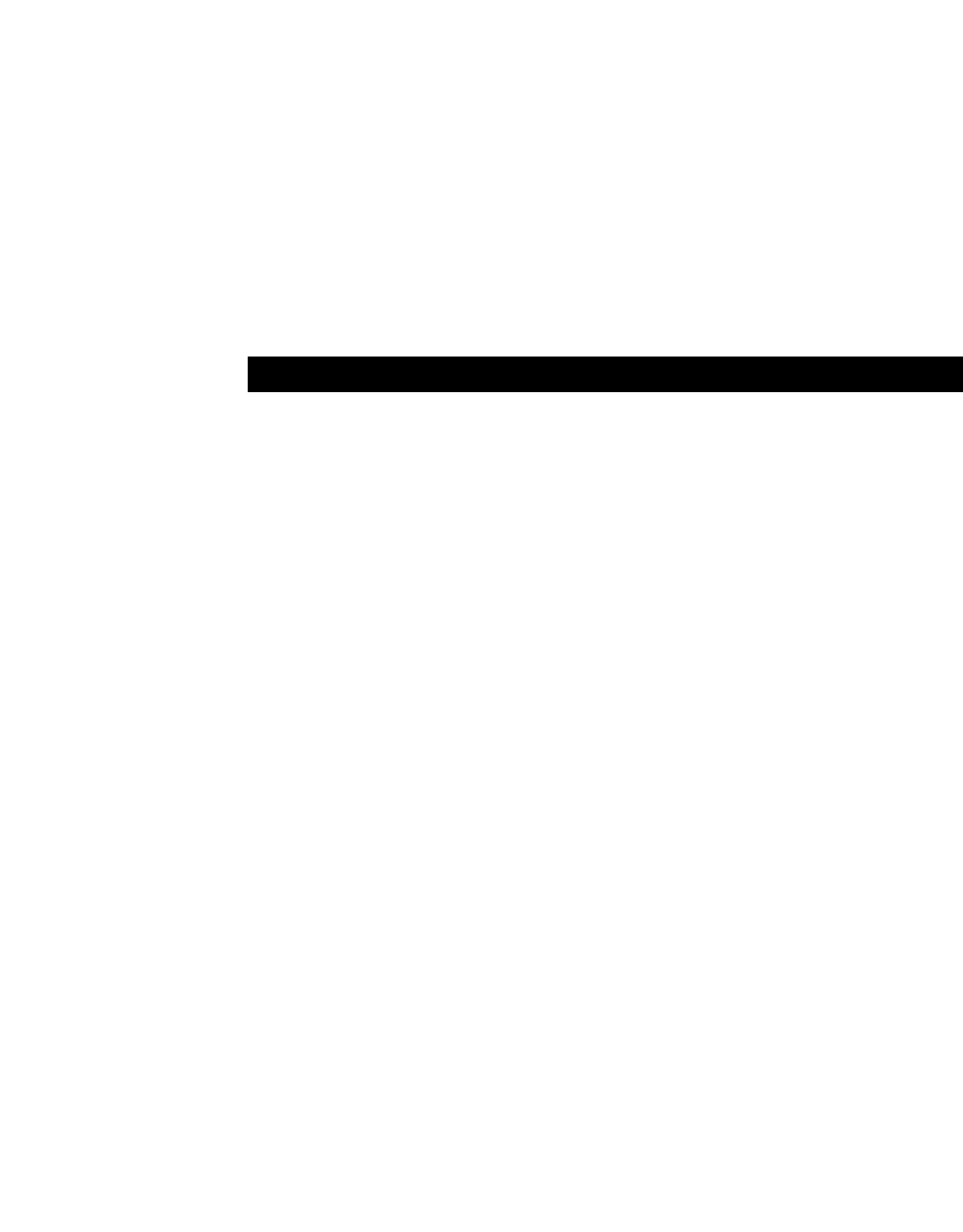
4.2. Adding Non-Plug-and-Play (Legacy) Devices
Non-Plug-and-Play devices must be added through the “Add New Hardware
Wizard” in the “Control Panel”. Using this wizard, follow the installation
instructions that came with your device.
4.3. LED Indicator Lights
There are three LEDs on the USB Serial Adapter. When the device is installed,
the center, green LED will remain blinking until the installation is complete. If the
installation is successful, the red LED will remain on, indicating power. When
the device is plugged in after installation, the lights will blink one at a time in
sequence from the red LED to the green LED, then back. When the device has
fully initialized and is ready to work, the red power LED will remain on. During
normal usage, the two green LEDs indicate data being transmitted and
received.
4.4. Using the USB Serial Adapter With DOS Applications
To enable the USB Serial Adapter to work with DOS applications, follow the
instructions in section 3.2 Adding DOS Box Support. You can
choose a different name for DOS than what is used for Windows
®
. You
may need to do this if the USB Serial Adapter has been installed as
COM5 or higher, since many DOS applications will only use COM1-COM4. For
instance, if you are adding DOS Box support to COM7, you can choose to have
DOS applications use the device as COM2 instead, if COM2 is not already in
use. COM7 would still be available for use with Windows
®
applications, but both
COM2 and COM7 refer to the same physical device. Therefore, while a DOS
application is using COM2, COM7 will be unavailable to Windows
®
applications
and vice-versa.
7













