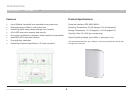10
Table of Contents SECTIONS 1 2 3 4
CONFIGURATION
Powerline Networking Adapters
Setting Up Security on a Network HomePlug Device
1. You will have to go back to the “Main” tab first to enter the
DEK (Device Encryption Key) for each networked HomePlug
device. Select the device and click “Enter Password”.
2. In the following window, enter the DEK located on the
bottom of each device into the “Password” field. Note that
this password is different from the network password.
3. You can change the password for all networked devices from
one computer using this utility, instead of changing the
password individually.
Note: The DEK is unique for EACH HomePlug device. To use this
utility, you will need to input the DEK for each unit.
4. The network password can be changed on all devices on which
DEKs have been entered. The “Privacy” tab allows users to use one
primary computer to control the network password of all units on
the home network.
5. On the “Privacy” tab, simply change the private network name
(network password) and click “Set all devices”. Please ensure that the
DEKs of all devices have been entered before performing this step.
Otherwise, you will lose connectivity to devices that do not have this
new network password.