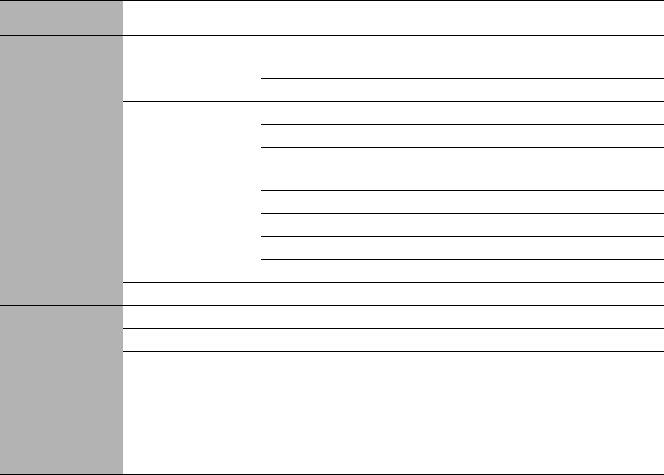
Operation48
Note that the menu items are available when the projector detects at least one valid
signal. If there is no equipment connected to the projector or no signal detected, limited
menu items are accessible.
The default values listed in this manual, especially on pages 49-53, are for reference only.
They may vary between the projectors due to the continuous improvement to the
products.
Main menu Sub-menu Options
5.
SYSTEM
SETUP:
Advanced
Closed Caption
Closed Caption
Enable
On/Off
Caption Version CC1/CC2/CC3/CC4
Lan Control
Settings
Control By RS232/RJ45
DHCP On/Off
Projector IP
Address
Subnet Mask
Default Gateway
DNS Server
Apply
Reset All Settings
6.
INFORMA-
TION
FAQ-Image and Installation
FAQ-Features and Service
Current System Status
• Source
• Picture Mode
• Resolution
• Color System
• Equivalent Lamp Hour
• Firmware Version


















