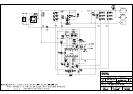89
2.9 Border Artifacts
All variations of these artifacts are acceptable under this image quality
specification.
Border artifacts are a general category of image artifacts that may show up on
screen in the area outside of the active array. Border artifacts include: Exposed
Bond Wires , Exposed Metal 2 , and Reflective Edge.
2.9.1 Bond Wires
Bond Wires attach the die to the superstructure. If visible, they will appear as
short light parallel lines outside of the Sea of Mirrors ( SOM ).
2.9.2 Exposed Metal 2 is due to a shift in positioning of either the die or the
window aperture which may allow light to be reflected off of the layer of
metal 2 that is below the super structure ( mirrors ). This defect is located at
the outer edge of the SOM.
2.9.3 Reflective Edge
Reflective Edge is light that may reflect from the edge of the DMD”s
window aperture onto the projection screen. It will appear as a thin diffuse
line outside of the SOM.
2.10 Two Zone Blue 60 Screen
The Two Zone Blue 60 screen is used to test for major dark blemishes. Refer to Figure
1 for configuration. All areas of the screen are colored a Microsoft Paintbrush blue 60
( green and red set at 0 , blue set at 60 ).
NOTE : If linear degamma table being used in order to generate an equivalent blue
level on the test screen image.
2.11 Two Zone Gray 10 Screen
The Two Zone Gray 10 screen is used to test for major light blemishes. Refer to Figure
1 for configuration. All areas of the screen are colored a Microsoft Paintbrush gray 10
( green , red , and blue set at 10 ).
NOTE : If linear degamma is not used then the Microsoft Paintbrush values must be
adjusted to match the degamma table being used in order to generate an equivalent
gray level on the test screen image.