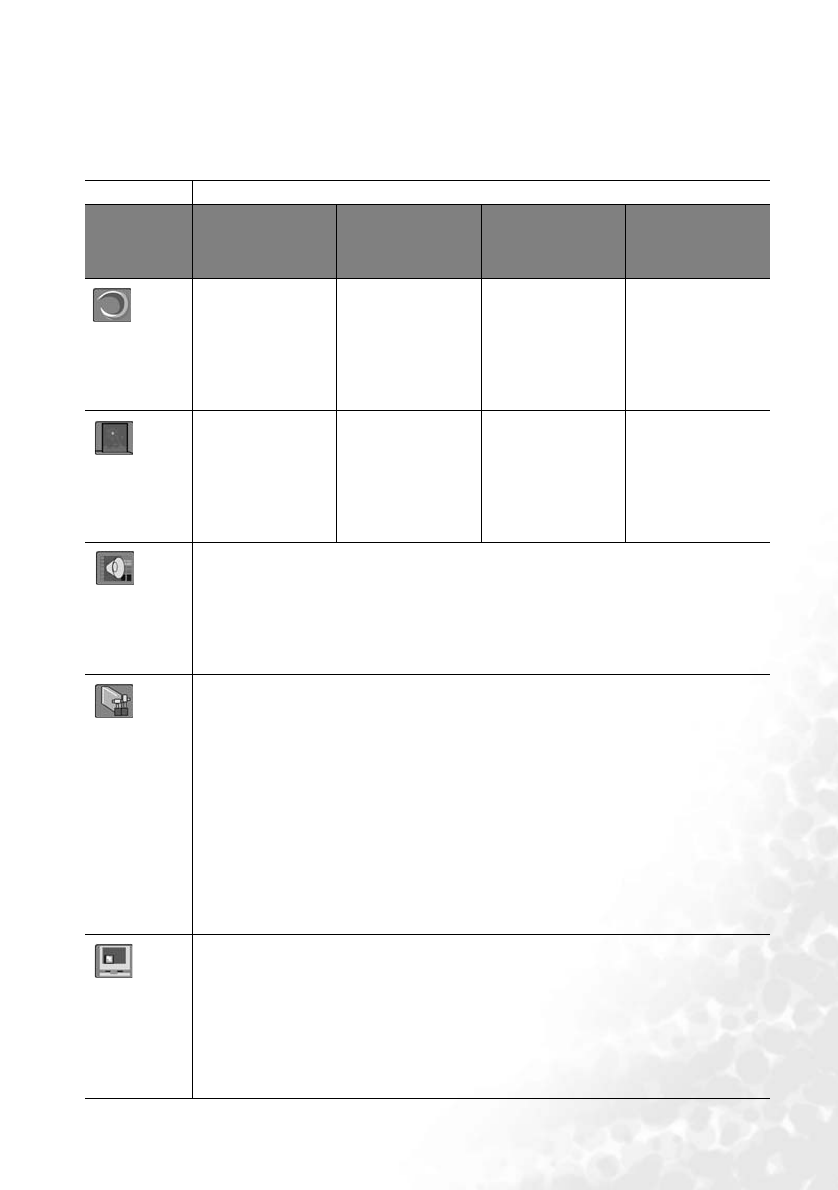
Operation 25
Menu Operation
Menu System
Please note that the OSD menus vary according to the signal type selected.
Functions available when receiving different signal types...
Sub-Menu
Analog RGB /
DVI-A
DVI-D
YPbPr (480p/
576p/ 720p/
1080i)
YCbCr (480i/
576i)
/ S-Video
/ Video
Display
Keystone
Brightness
Contrast
Phase
H Size
Lamp Hour
Keystone
Brightness
Contrast
Lamp Hour
Keystone
Brightness
Contrast
Phase
H Size
Lamp Hour
Keystone
Brightness
Contrast
Color
Tint
Lamp Hour
Image
Auto Resize
H Position
V Position
Color Temp
Information
Auto Resize
Color Temp
Information
Ratio
H Position
V Position
Color
Tint
Color Temp
Ratio
System
Sharpness
Color Temp
Information
Source
Mirror
Source
Vo lu m e
Tr eb l e
Bass
Mute
Control
Language
OSD -- OSD Pos., OSD Time
Setup -- Source Scan, Keystone Hold, Mirror Hold, Blank Time, Auto Off,
User Logo
Economic Mode
Preset Mode --
(PC/ DVI signal input only) Presentation Mode, Vivid Mode, Video Mode, Eco-
nomic Mode
(YPbPr/ YCbCr/ S-Video/ Video signal input) Gaming Mode, Video Mode, Cin-
ema Mode, Economic Mode
Reset
High Altitude
PIP
Main Page:
PIP Source
PIP Size
PIP Pos.
H Position
V Position
More Options
Sub Page:
Brightness
Contrast
Color
Tint
Sharpness
System


















