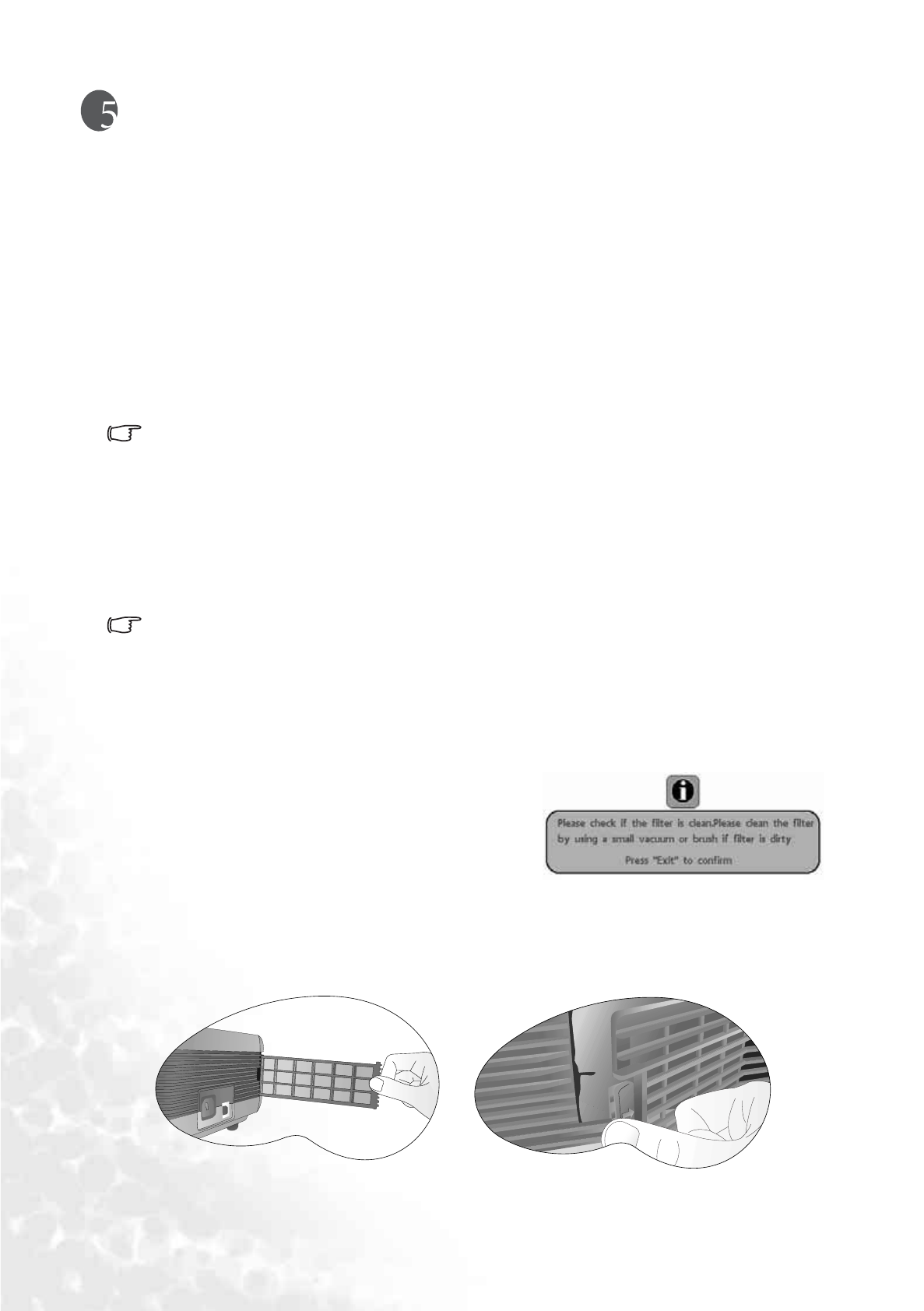
Maintenance34
Maintenance
Your projector needs little maintenance. Things you have to do on a regular basis are keep
the lens clean and clean the air filter to prevent overheating.
Never remove any parts of the projector except the lamp and air filter. Contact your dealer if
other parts needs replacing.
Cleaning the lens
Clean the lens whenever you notice dirt or dust on the surface.
■ Use a canister of compressed air to remove dust.
■ If there is dirt or smears, use lens-cleaning paper or moisten a soft cloth with lens cleaner to
gently wipe the lens surface.
Never rub the lens with abrasive materials.
Cleaning the projector case
Before you clean the case, turn the projector off and unplug the power cord.
■ To remove dirt or dust, wipe the case with a soft, dry, lint-free cloth.
■ To remove stubborn dirt or stains, moisten a soft cloth with water and a neutral detergent.
Then wipe the case.
Never use wax, alcohol, benzene, thinner or other chemical detergents. These can damage the
case.
Cleaning and replacing the air filters
It is necesssary to clean the air filters periodically. If the filters are not cleaned, they can
become clogged with dust and prevent proper ventilation. This can cause overheating and a
malfunction of the projector.
A warning message like the one pictured to the
right will be displayed for 10 seconds every 300
hours to remind you to clean the filters.
1. Turn the project off and wait until the fans
stop running.
2. Disconnect the projector from any cables.
3. Open one air filter cover from the left and draw another one from the front sides of the
projector.
From the front side:
From the left side:


















