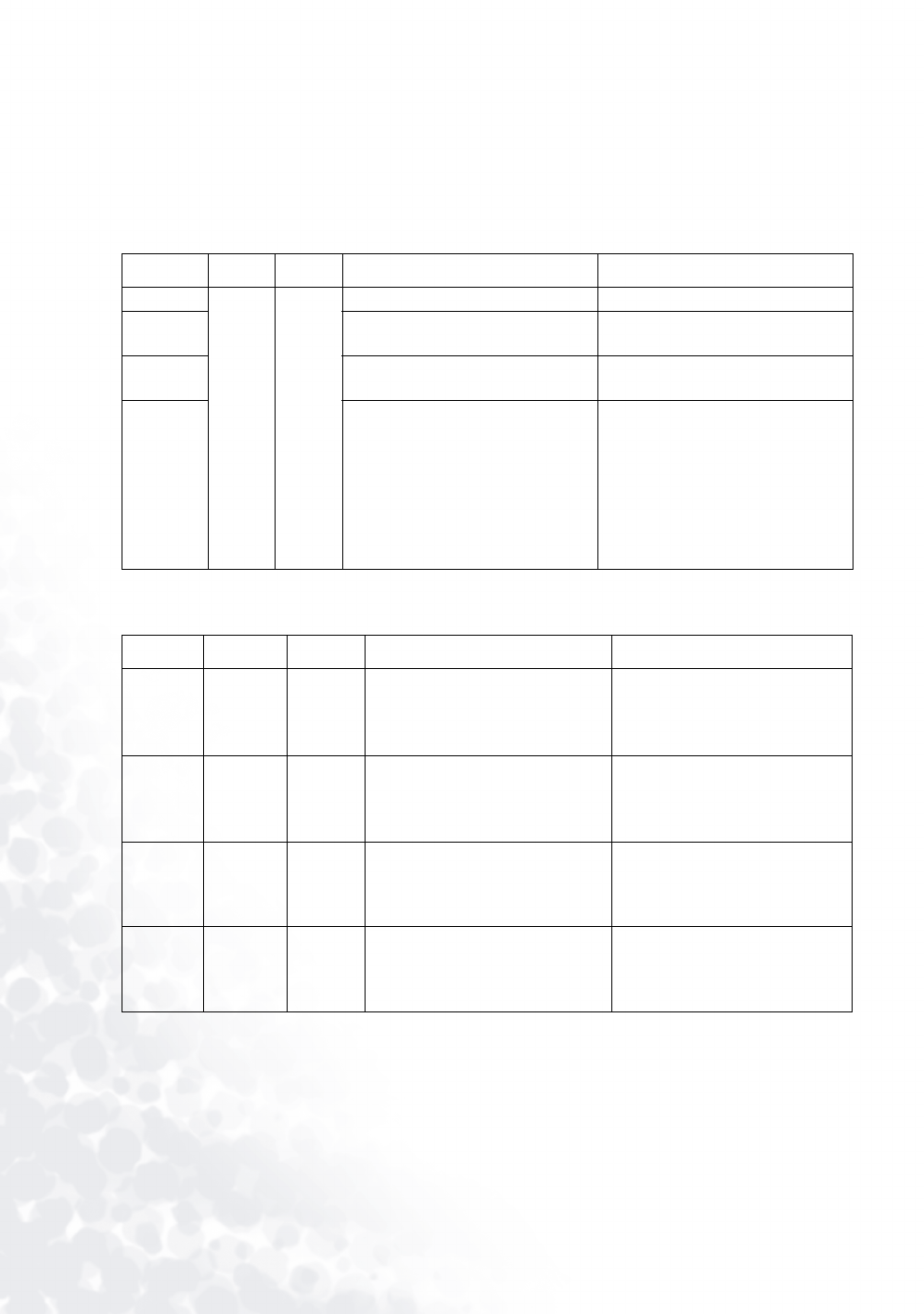
24
Additional information
Indicator lights
There are three indicator lights which show the status of the projector. Refer to the following table for description
of indicator light operation. If they indicate that something is wrong, note the light status, turn the projector off
and contact your dealer.
When the projector is in a normal state ...
When the projector is in an abnormal state ...
Service information
Accessories
POWER TEMP LAMP STATE REMARK
Orange
Off Off
Standby mode.
Flashing
Green
The projector is powering up. Cannot turn the projector off.
Green
The projector is under normal
operation.
Flashing
Orange
(1) The projector needs 110
seconds to cool down as it
was abnormally shut down
without the normal cooling
down process. Or
(2) The projector needs to cool
for 110 seconds after the
power is turned off.
Cannot turn the projector on.
POWER TEMP LAMP STATE REMARK
Off Off Red
(1) The projector needs 110
seconds to cool down. Or
(2) Please contact your dealer
for assistance.
Off Red Off
The projector has shutdown
automatically.
If you try to re-start the
projector, it will shutdown
again. Please contact your
dealer for assistance.
Off Red Green
The projector has shutdown
automatically.
If you try to re-start the
projector, it will shutdown
again. Please contact your
dealer for assistance.
Off Red Orange
The projector has shutdown
automatically.
If you try to re-start the
projector, it will shutdown
again. Please contact your
dealer for assistance.
Description ........................................Part Number Description ....................................... Part Number
Power cord (US) ............................... 27.01818.000 Power cord (Japan)........................... 27.03518.151
Power cord (EU)................................ 27.82718.281 S-Video cable .................................... 50.72920.011
Power cord (UK) .............................. 27.01018.000 Video cable......................................... 50.J1303.501


















