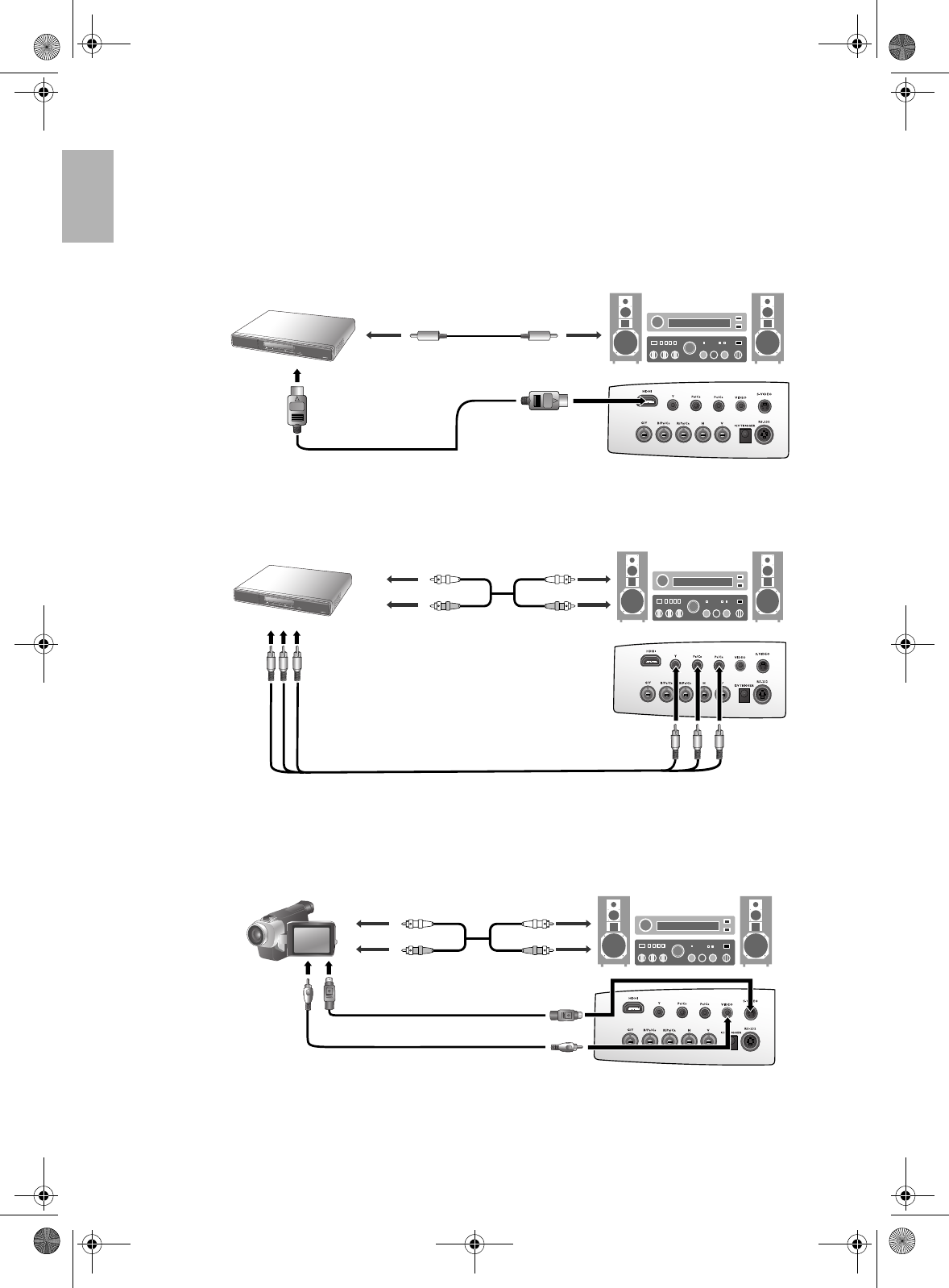
18
Connecting with video equipment
English
Connecting video inputs
Connecting HDMI devices
You should use an HDMI cable when making connection between the projector and HDMI devices. HDMI
(High-Definition Multimedia Interface) supports uncompressed video data transmission between compatible
devices like DTV tuners, DVD players and displays over a single cable. It provides pure digital viewing and
listening experience.
You should also connect the separate audio cable to a suitable audio amplifier.
Connecting component-video devices
Be sure to match the corresponding colors between the cables and the terminals.
The RCA type component video sockets are provided for connection to video output devices. If you have a BNC
type component video cable, you can alternatively connect through the BNC component video sockets.
You should also connect the separate audio cable to a suitable audio amplifier.
Connecting S-video or video devices
You need only connect one or other of S-Video or composite Video cables from the same device, never both at
the same time. You should also connect the separate audio cable to a suitable audio amplifier.
HDMI cable
From audio output
terminals
To audio input
terminals
HDMI device: DVD player, digital tuner, etc.
AV equipment: DVD player, digital tuner, etc.
From audio output
terminals
To audio input
terminals
Component cable
From audio output
terminals
To audio input
terminals
S-Video cable
Video cable
W10000-en.book Page 18 Thursday, October 19, 2006 1:45 PM


















