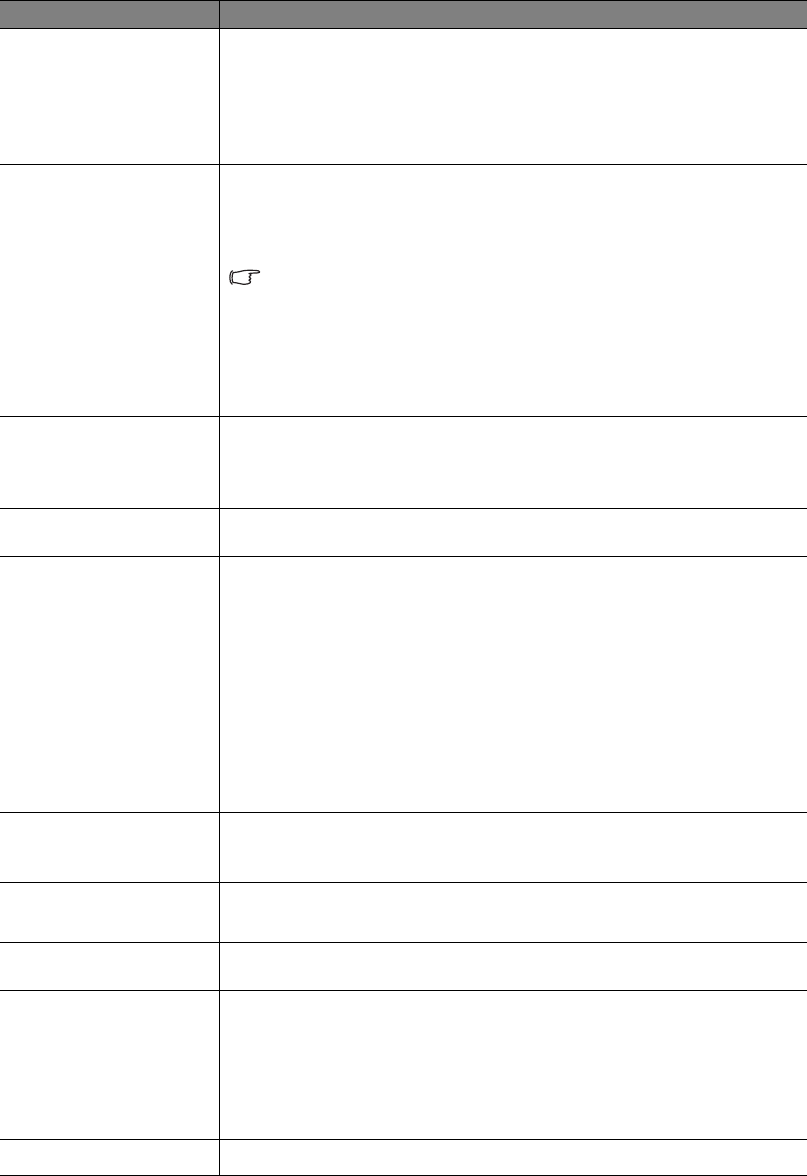
45
Using the projector
System Setup : Advanced menu
Function Description
Lamp Settings
Reset Lamp Timer
Once the lamp is renewed, select Reset to return the lamp timer to "0". See
"Resetting the lamp timer" on page 51 for details.
Equivalent Lamp Hour
Shows the lamp hour information. See "Getting to know the lamp hour" on
page 48 for details.
HDMI Settings
HDMI Format
Selects an input source type for the HDMI signal. You can also manually select
the source type. The different source types carry different standards for the
brightness level.
HDMI Format is only available when the HDMI signal is selected.
CEC
Enables or disables the CEC function. When you connect an HDMI CEC-
compatible device to your projector with an HDMI cable, turnig on the HDMI
CEC compatible device automatically turns on the projector, while turnig off
the projector automatically turns off the HDMI CEC compatible device.
Baud Rate
Selects a baud rate that is identical with your computer’s so that you can
connect the projector using a suitable RS-232 cable and update or download
the projector’s firmware. This function is intended for qualified service
personnel.
Tes t Patt ern
Press ENTER to display the grid test pattern. It helps you adjust the image size
and focus and check that the projected image is free of distortion.
Closed Caption
Closed Caption Enable
Activates the function by selecting On when the selected input signal
carries closed captions.
• Captions: An on-screen display of the dialogue, narration, and sound
effects of TV programs and videos that are closed captioned (usually
marked as "CC" in TV listings).
Caption Version
Selects a preferred closed captioning mode. To view captions, select CC1,
CC2, CC3, or CC4 (CC1 displays captions in the primary language in your
area).
Quick Cooling
Enables or disables the Quick Cooling function. Selecting On enables
the function and projector cooling time will be shortened from a
normal 90-second duration to approximately 30 seconds.
Auto Blank (for
W1080ST)
Enables or disables the Auto Blank function. Selecting On will hide the screen
picture when any objects appear within 10 cm in front of the projection lens.
High Altitude Mode
A mode for operation in areas like high altitude or high temperature. See
"Operating in a high altitude environment" on page 37 for details.
Password
Change Password
You will be asked to enter the current password before changing to a new one.
See "Utilizing the password function" on page 27 for details.
Power On Lock
Limits use of the projector to only those who know the correct password. See
"Utilizing the password function" on page 27 for details.
Key Lock
See "Locking control keys" on page 39 for details.


















