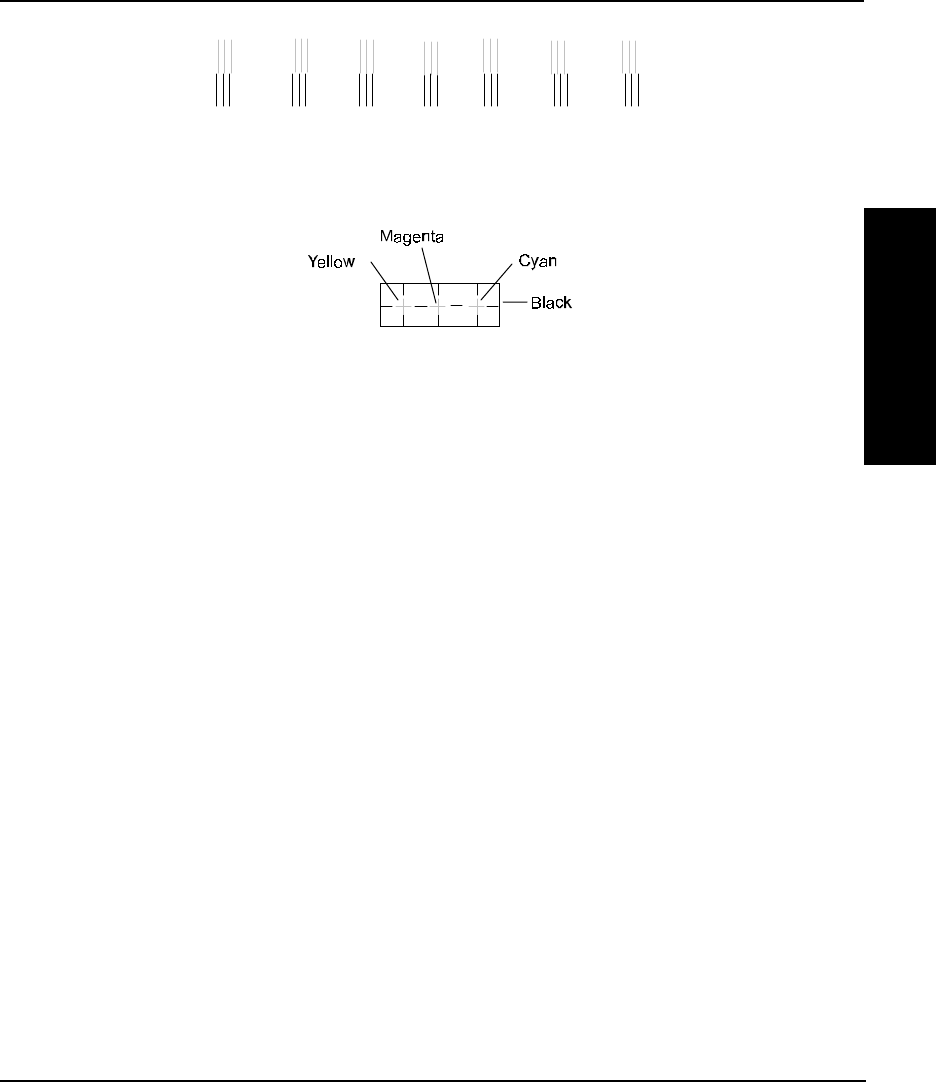
Getting Started 2-15
NovaJet PRO 600e User's Guide
GETTING STARTED
... -3 -2 -1 0 1 2 3 ...
Vertical head-to-head test pattern
Current heads test pattern
Examine the registration + in the Current Heads Test Pattern. If they are in register,
your calibrtion is correct. if not, perform the followig steps to align the printerheads.
2 Press Cyan Adjust - Vertical.
3 Examine the Vertical Head-to-Head Test Pattern and enter the number that represents
the best color alignment for cyan-vertical.
4 Repeat for each color and for horizontal alignment as well, using the Horizontal Head-
to-Head Test pattern.
Cartridge recognition
The printer is designed to use only ENCAD NovaJet PRO 600e cartridges. To assure the best
possible print quality and prevent potential damage to the printer, a Cartridge Recognition
feature checks to ensure that four ENCAD NovaJet PRO 600e cartridges are installed, and that
they are installed properly. Cartridge recognition is performed when a print request is received
(i.e., image data, prime, etc.).
In addition to cartridge recognition, the printer automatically performs tests on the cartridges and
uses the information to improve image quality, monitor cartridge life, and update the user with
system status. Some tests are performed between prints and require no user input, while others
require user input.
Cartridge-related error messages are listed Appendix F of the User Guide.
To clear a cartridge-related error, press Access Cartridges to move the carriage to the position
which allows replacement of the ink cartridges. Check to make sure you have ENCAD NovaJet
PRO 600e cartridges installed in each position, that they all contain the same type of ink (i.e.
GA, GS, or GO) and all cartridges are installed properly. Install new cartridges if necessary.


















