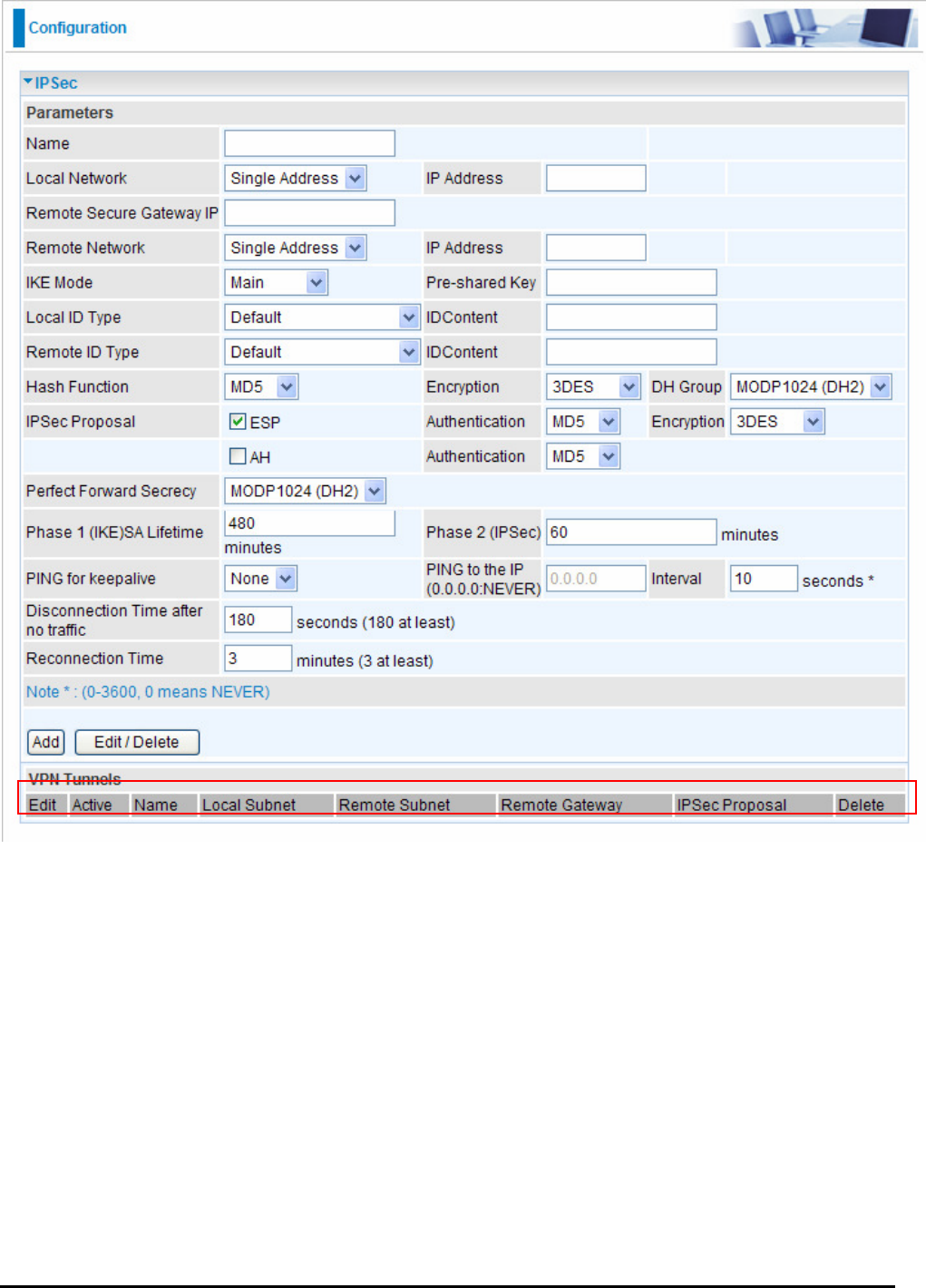
Billion BiPAC 7402NX(L) 802.11n 3G/ADSL2+ (VPN) Firewall Router
Chapter 4: Configuration
79
IPSec (IP Security Protocol)
Active: This function activates or deactivates the IPSec connection. Check Active checkbox if you want
the protocol of tunnel to be activated and vice versa.
Note: When the Active checkbox is checked, the function of Edit and Delete will not be available.
Name: This is a given name of the connection.
Local Subnet: Displays IP address and subnet of the local network.
Remote Subnet: Displays IP address and subnet of the remote network.
Remote Gateway: This is the IP address or Domain Name of the remote VPN device that is connected
and established a VPN tunnel.
IPSec Proposal: This is selected IPSec security method.


















