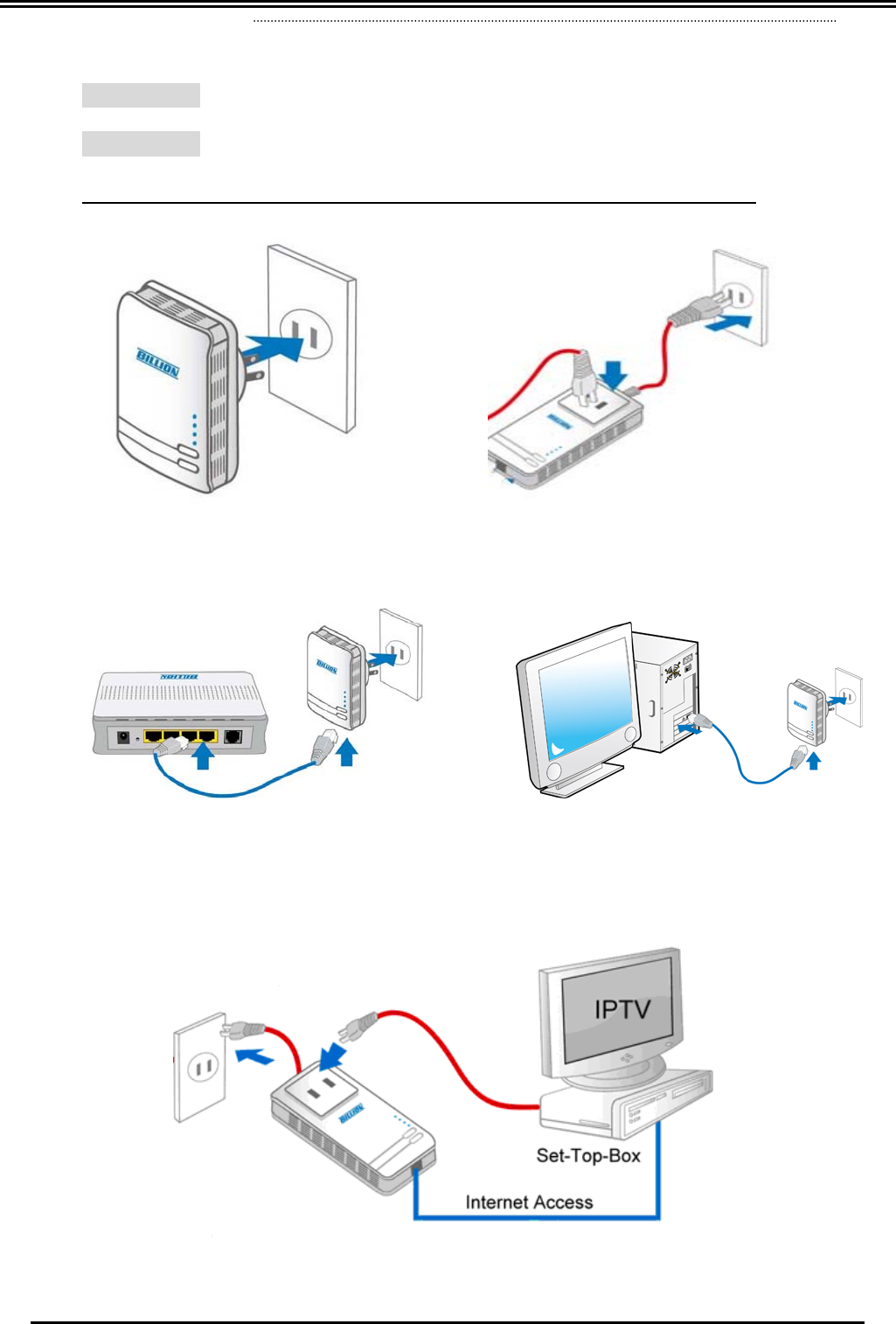
Billion BiPAC 2071 / 2072 Homeplug AV 200 Ethernet series
Hardware Installation
1. Power Connection
BiPAC 2071
Plug the Homeplug AV 200 Ethernet Adapter into the wall jack.
BiPAC 2072
Plug the embedded AC power cable to the wall jack.
Please note that the plug type may differ according to different countries.
2. LAN Connection
Connect the supplied RJ-45 Ethernet cable to the Ethernet port on HomePlug AV
200 Ethernet bridge / adapter and the other side to the device’s Ethernet interface.
3. AC Pass-Through Connection (BiPAC 2072 only)
To plug IT electrical devices (e.g.: ADSL router, Set-to-box, notebook..) into the
built-in AC pass-through with an embedded low-pass filter to prevent electrical noise
from interfering on your Powering network.
- 7 -










