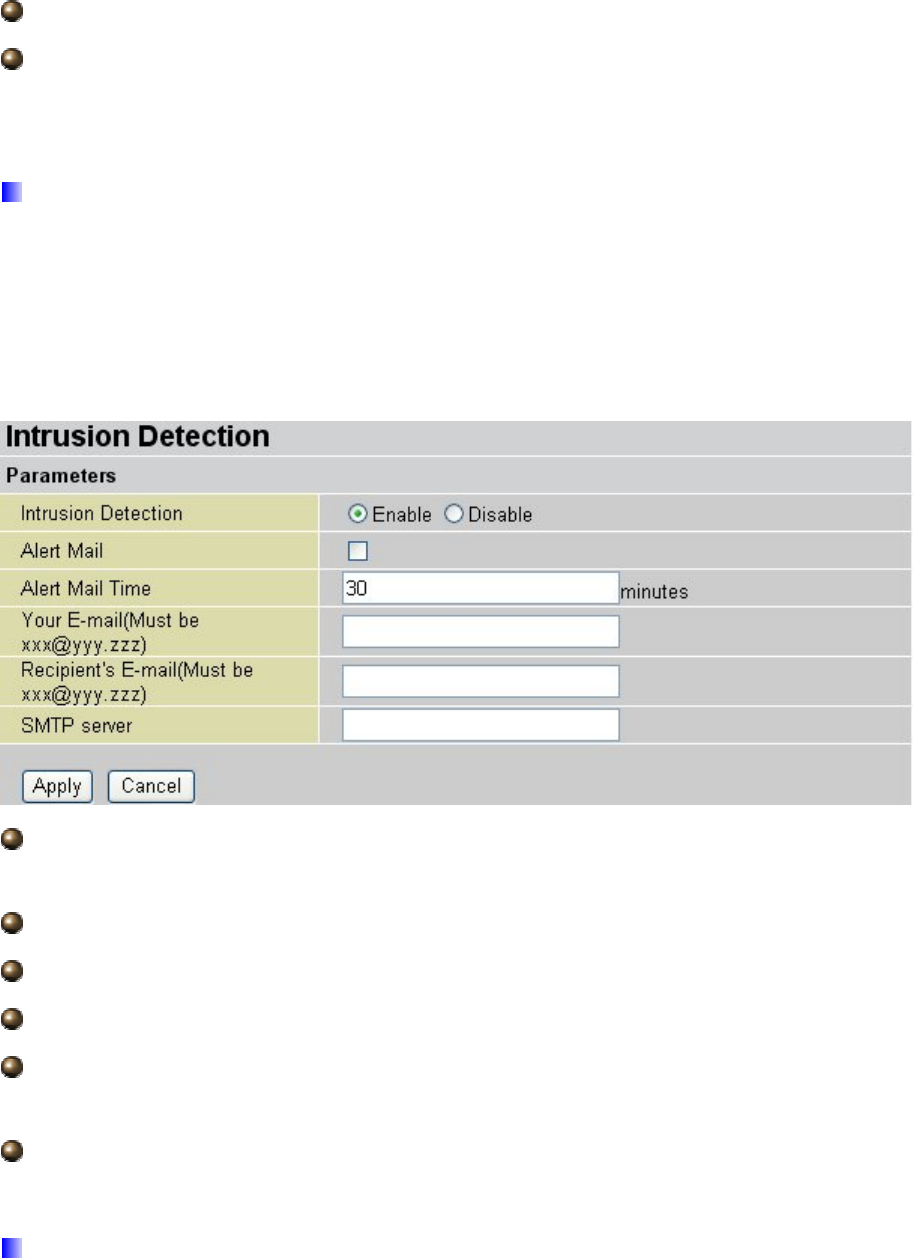
MAC Address: Enter the MAC addresses you wish to manage.
Candidates: it automatically detects devices connected to the router through the
Ethernet.
4.3.4.4 Intrusion Detection
Check “Enable” if you wish to detect intruders accessing your computer without permission.
The router automatically detects and blocks a DoS (Denial of Service) attack if a user
enables this function. This kind of attack is not to access confidential data on the network;
instead, it aims to disrupt specific equipment or the entire network. If this happens, users are
not able to access network resources.
Intrusion Detection: Check “Enable” if you wish to detect intruders accessing your
computer without permission.
Alert Mail: Select this check box to use Alert Mail.
Alert Mail Time: Set the time for receiving Alert mail.
Your E-Mail: Set your email address.
Recipient’s E-mail: Set the Recipient’s email address to which the E-<mail notification is
sent.
SMTP server: Set the SMTP (mail) server address.
4.3.4.5 Block WAN Request
Check “Enable” if you wish to exclude outside PING requests from reaching this router.
62


















