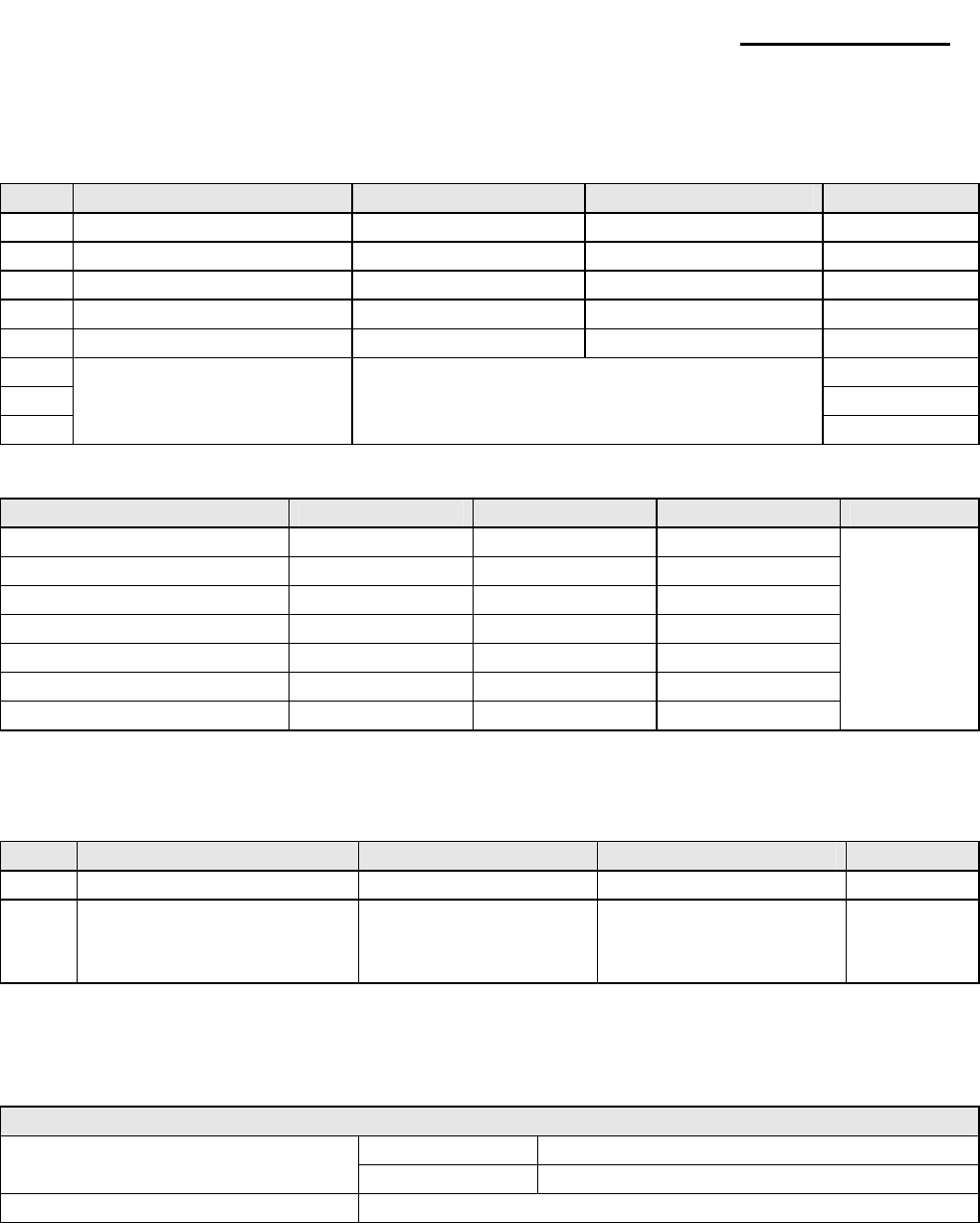
Rev. 1.00
- 11 -
SRP-F310/312
1-4 Setting the Dip Switches
1-4-1 Serial Interface
SW Function ON OFF Default
1-1 Auto-Cutter Selection Disable Enable OFF
1-2 Handshaking XON/OFF DTR/DSR OFF
1-3 Word length 7 bits 8 bits OFF
1-4 Parity check Yes No OFF
1-5 Parity selection EVEN ODD OFF
1-6 OFF
1-7 ON
1-8
Baud rate selection Refer to the Following Table 1
OFF
DIP switch 1 Setting Function
Transmission speed SW1 – 6 SW1 – 7 SW1 – 8 Default
2400 baud ON OFF OFF
4800 baud ON OFF ON
9600 baud OFF ON OFF
19200 baud OFF OFF OFF
38400 baud OFF ON ON
57600 baud OFF OFF ON
115200 baud ON ON ON
9600
Table 1 - Baud Rate Selection
1-4-2 Parallel & USB Interface
SW Function ON OFF Default
1-1 Auto-Cutter Selection Disable Enable OFF
1-2
~
1-8
Reserved - - OFF
DIP switch 1 Setting Function
※ Auto Cutter Enable / Disable selection
Dip Switch Set 1
ON Auto Cutter Disable
SW1 - 1
OFF Auto Cutter Enable
Application Ignores Auto Cutter error for continuous printing


















