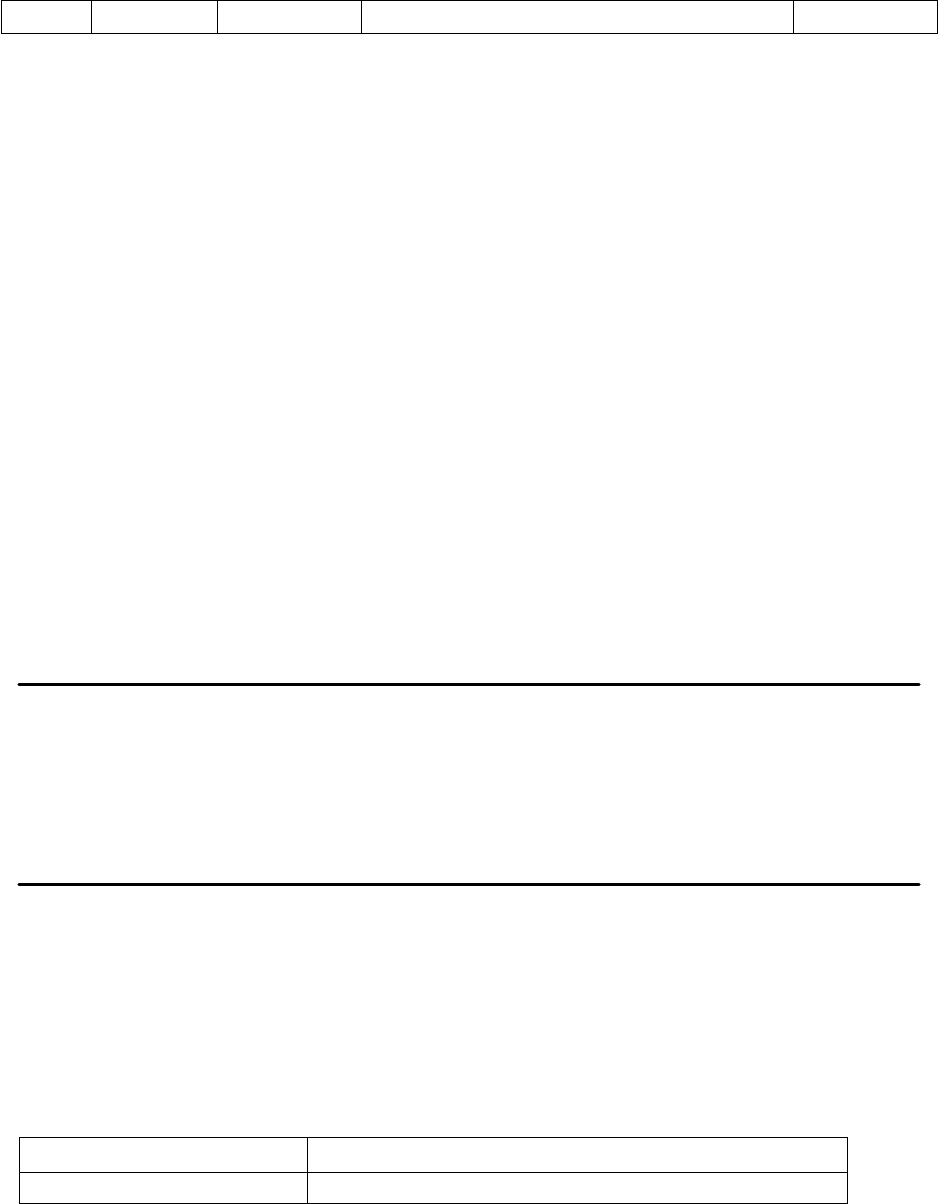
20
4.3 Frame format
Frame length is 26 bytes, the format is as follows:
Start Address Command 4-25 bytes are information content Check sum
Description:
1. Start bit is AAH, occupies a byte.
2. Address range is 0 to FE, occupies a byte.
3. Command occupies a byte.
a. 20H----Setting the remote control mode
b. 21H----Setting the output ON/OFF state
c. 22H----Setting the maximum output voltage
d. 23H----Setting the output voltage
e. 24H----Setting the output current
f. 25H----Setting the communication address
g. 26H----Reading the present current/voltage, maximum voltage, setup voltage/current and
operation states of the power supply.
h. 27H----Enter the calibration mode
i. 28H----Reading the calibration mode state
j. 29H----Calibrate voltage value.
k. 2AH----Sending the actual output voltage to calibration program.
l. 2BH----Calibrate current value.
m. 2CH----Sending the actual output current to calibration program.
n. 2DH----Save the calibration data to EEPROM.
o. 2EH----Setting calibration information.
p. 2FH----Reading calibration information.
q. 31H----Reading product’s model, series number and version information.
r. 32H----Restoring the factory default calibration data.
s. 37H----Enable the local key.
t. 12H---- The return information of command operation in power supply.
4. 4
th
to 25
th
bytes are information content
5. 26
th
byte is check sum, the sum of the former 25 bytes.
4.4 Communication protocol
1. Setting the remote control mode (20H)
1
st
byte Start bit( AAH )
2
nd
byte Address(0~0XFE)
Note
: You must change the power supply to remote control mode firstly, then you can
control the power supply output by computer. The command for remote control is
20H?
If you want to calibrate the power supply, set the calibration information or want to
set the product serial number, you must set the calibration protection mode to OFF
state firstly, the command for calibration protection is 27H.
When the power supply is in calibration mode, it is not allowed to change the output


















