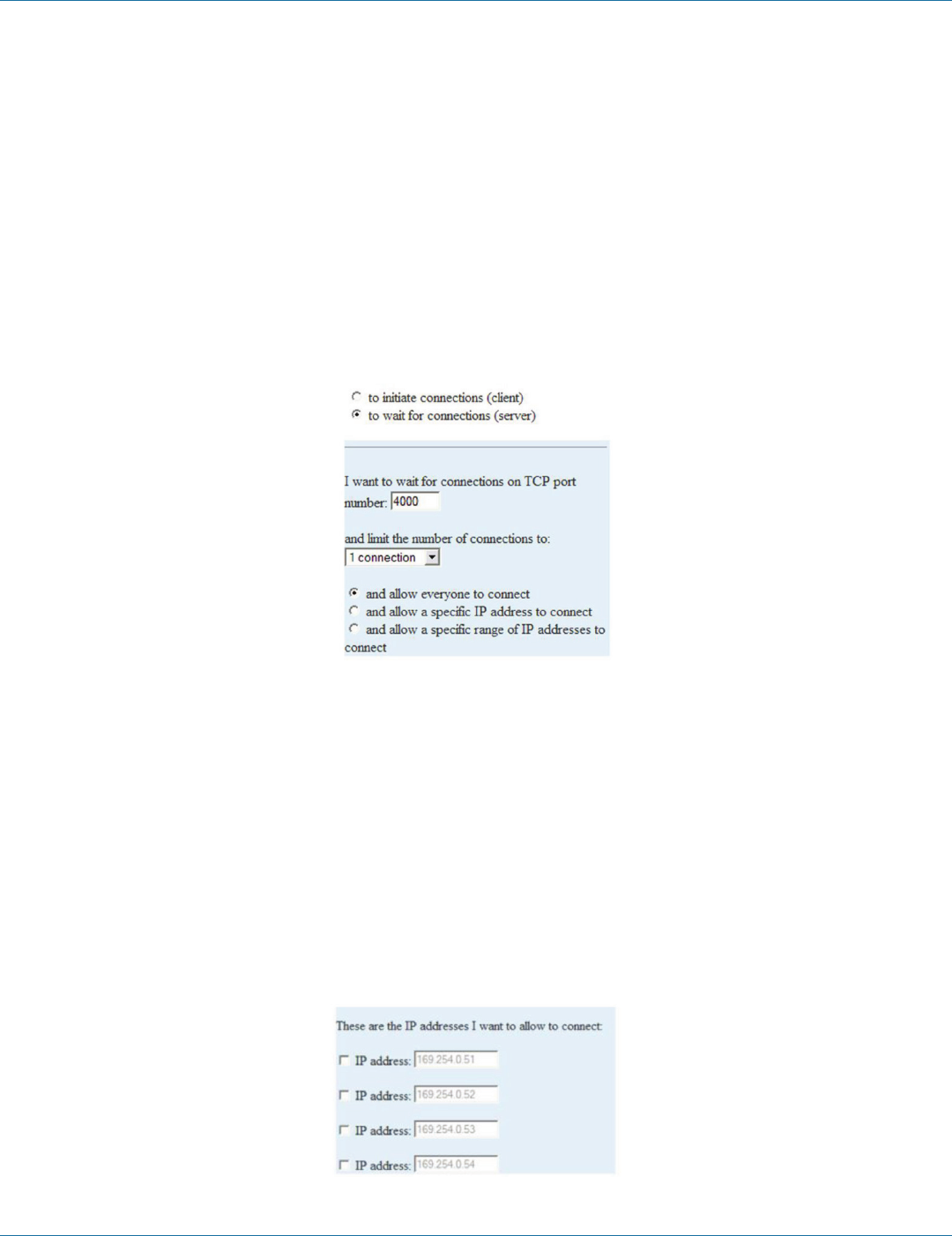
724-746-5500 | blackbox.com
724-746-5500 | blackbox.com
Page 33
Chapter 4: Configuring the Hardened Serial Server
Setting the Hardened Serial Server to operate in Paired Mode as a client
1. Select “Paired” protocol.
2. Select “to initiate connections (client).”
3. Type the IP address and TCP port numbers of the server in the appropriate text boxes.
4. Select:
• “at power up”—if you want the Hardened Serial Server to always be connected.
• “when the serial port receives data”—if you only want to establish a connection when there is data to be sent.
Setting the Hardened Serial Server to operate in Paired Mode as a server
1. Select “Paired” protocol.
2. Select “to wait for connections (server).”
Figure 4-15. Paired Mode settings.
3. Type the TCP port number to be used in the “I want to wait for connections on TCP port number” box.
4. Select the number of connections in the “and limit the number of connections to” drop down box.
5. Select:
• “and allow everyone to connect”—if you want any server to connect.
• “and allow a specific IP address to connect”—if you want to specify up to four IP addresses to be able to connect.
• ”and allow a specific range of IP addresses to connect”—if you want to specify a range of IP addresses that can connect.
6. If you selected:
• “and allow a specific IP address to connect,” in the area of the window that appears, select one or more IP address boxes and
type in the desired IP address.
Figure 4-16. IP addresses.


















