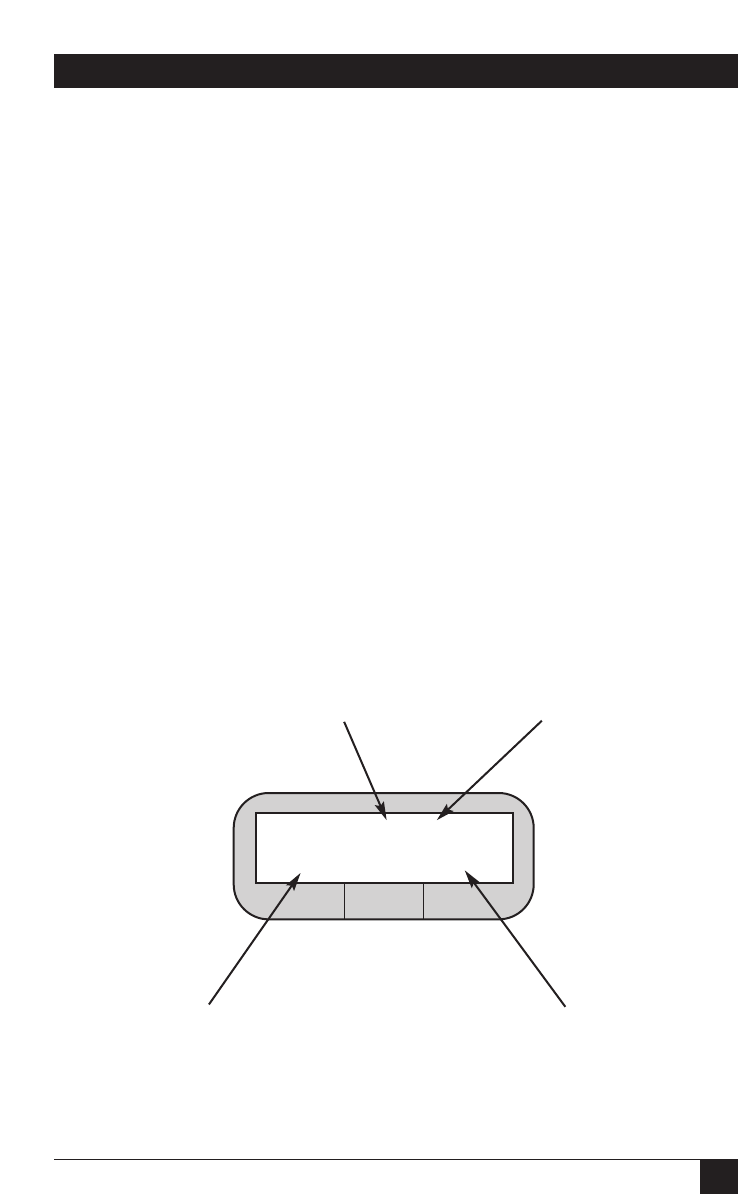
143
Appendix C: Summary Setup
C.4 S-REG Screen
The S-REG screen may be used to read or change the value stored in an S
register. For more information, see 5.3, S Registers.
NOTE
Not all S registers are intended for user access. Do not change the value
of an A register if you do not know the register’s function. Doing so can
adversely affect the modem’s configuration.
The S-REG Screen displays an S register number and the value currently
stored in the displayed S register.
H
OW TO
C
HANGE
S R
EGISTER
V
ALUES
Select the desired S register number, then modify its value, as follows: Use the
arrow pushbuttons to move the LCD cursor from one digit to the next. Then
select DEC or INC to decrease or increase the selected (blinking) value until
the desired value is displayed.
S registers can also be changed by using the Hayes mode S command,
as explained in 5.0 Hayes Emulation Mode.
Figure C-3. Changing the S Register Value.
S-REG 00:01
DEC INC
12
3
S register number
(decimal)
Stored value,
or the value to be stored
(hexadecimal)
Increase the value
of the blinking
character by one
Decrease the value
of the blinking
character by one


















