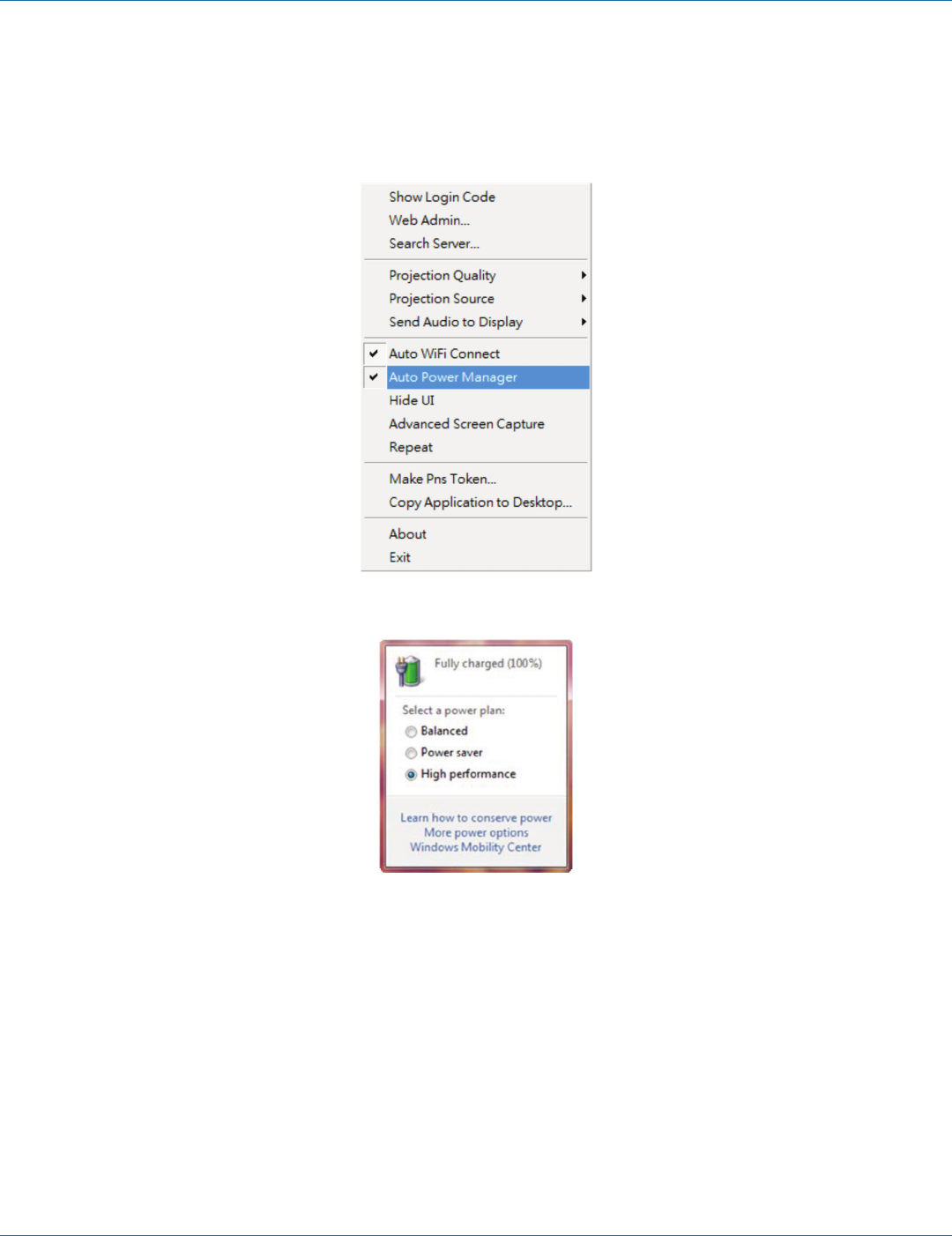
724-746-5500 | blackbox.com
724-746-5500 | blackbox.com
Page 25
AC1132A
Chapter 3: Windows Client Utility
3.7.8 Auto Power Manager
For the highest projection performance, the Auto Power Manager (Figure 3-19) application will turn the PC’s windows power
scheme from the current settings to “highest performance” automatically; however, you can click the “Auto Power Manager” to
enable or disable this function and restore your power scheme immediately.
Figure 3-19. Auto Power Manager menu option.
Figure 3-20. High performance selected.


















