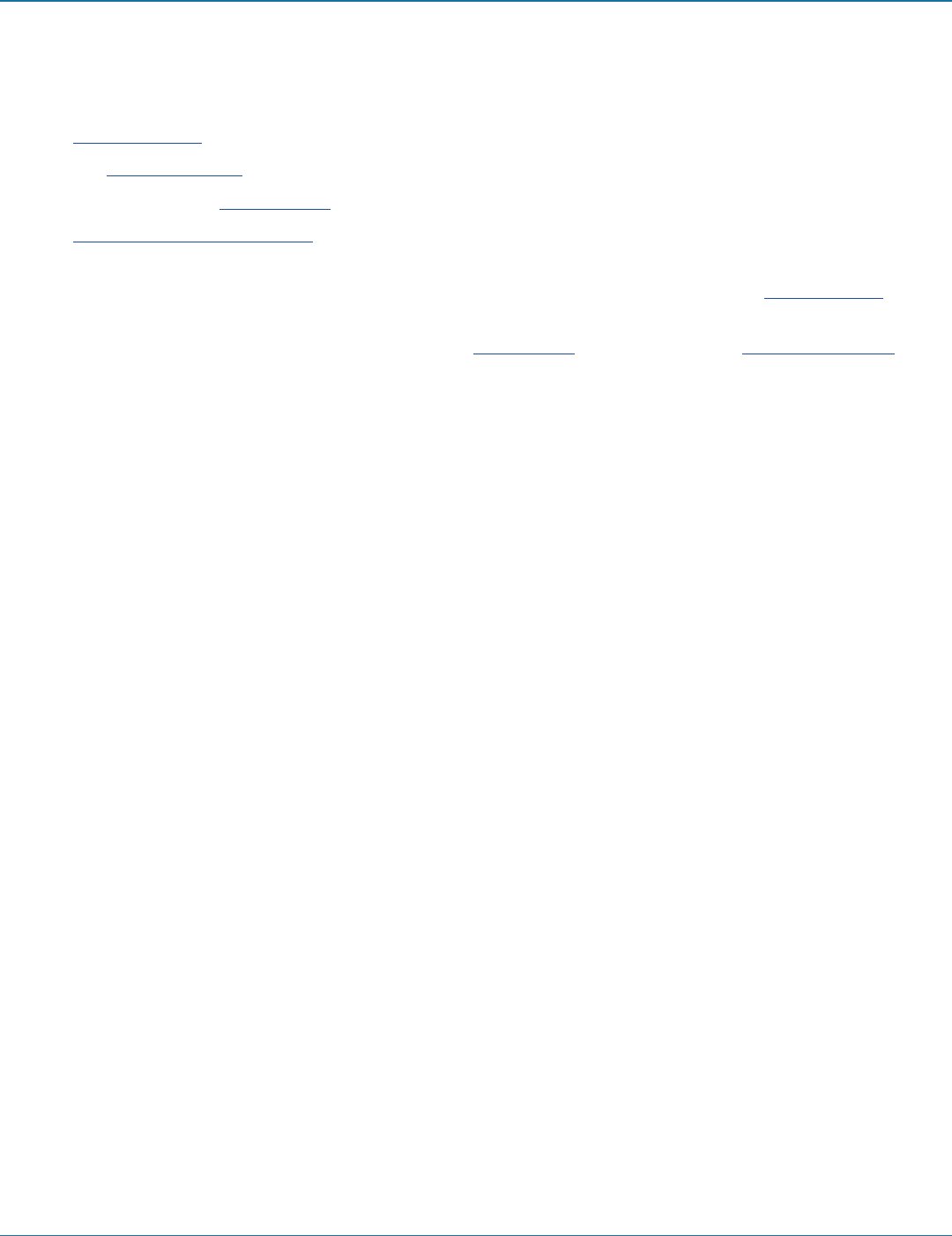
Appendices
724-746-5500 | blackbox.com
Page 37
A.4 Configuring the switches and devices
The layout is vital but so too is the configuration:
• EnableIGMP Snooping on all L2 switches.
• EnsurethatIGMP Fast-Leave is enabled on all switches with ServSwitch Agility units connected directly to them.
• EnabletheL3switchasanIGMP Querier.
• EnableSpanning Tree Protocol (STP) on all switches and importantly also enable portfast (only) on all switch ports that
have ServSwitch Agility units connected.
• Ifanyhostswilluseanyvideoresolutionsusing2048horizontalpixels(e.g.2048x1152),ensurethatJumbo Frames are
enabled on all switches.
• Chooseanappropriateforwardingmodeonallswitches.UseCut-through if available, otherwise Store and forward.
• OptimisethesettingsontheServSwitchAgilitytransmitters:
• Ifcolorqualityisimportant,thenleaveColordepthat24bitsandadjustothercontrols,
• Ifmovingvideoimagesarebeingshownfrequently,thenleaveFrameSkippingatalowpercentageandinsteadreducethe
Peak bandwidth limiter and Colordepth.
• Wherescreensarequitestatic,tryincreasingtheBackgroundRefreshintervaland/orincreasingtheFrameskippingpercent-
age setting.
Make changes to the ServSwitch Agility transmitters one at a time, in small steps, and view typical video images so that you
can attribute positive or negative results to the appropriate control.
• EnsurethatallServSwitchAgilityunitsarefullyupdatedtothelatestfirmwareversion(atleastv2.1).


















