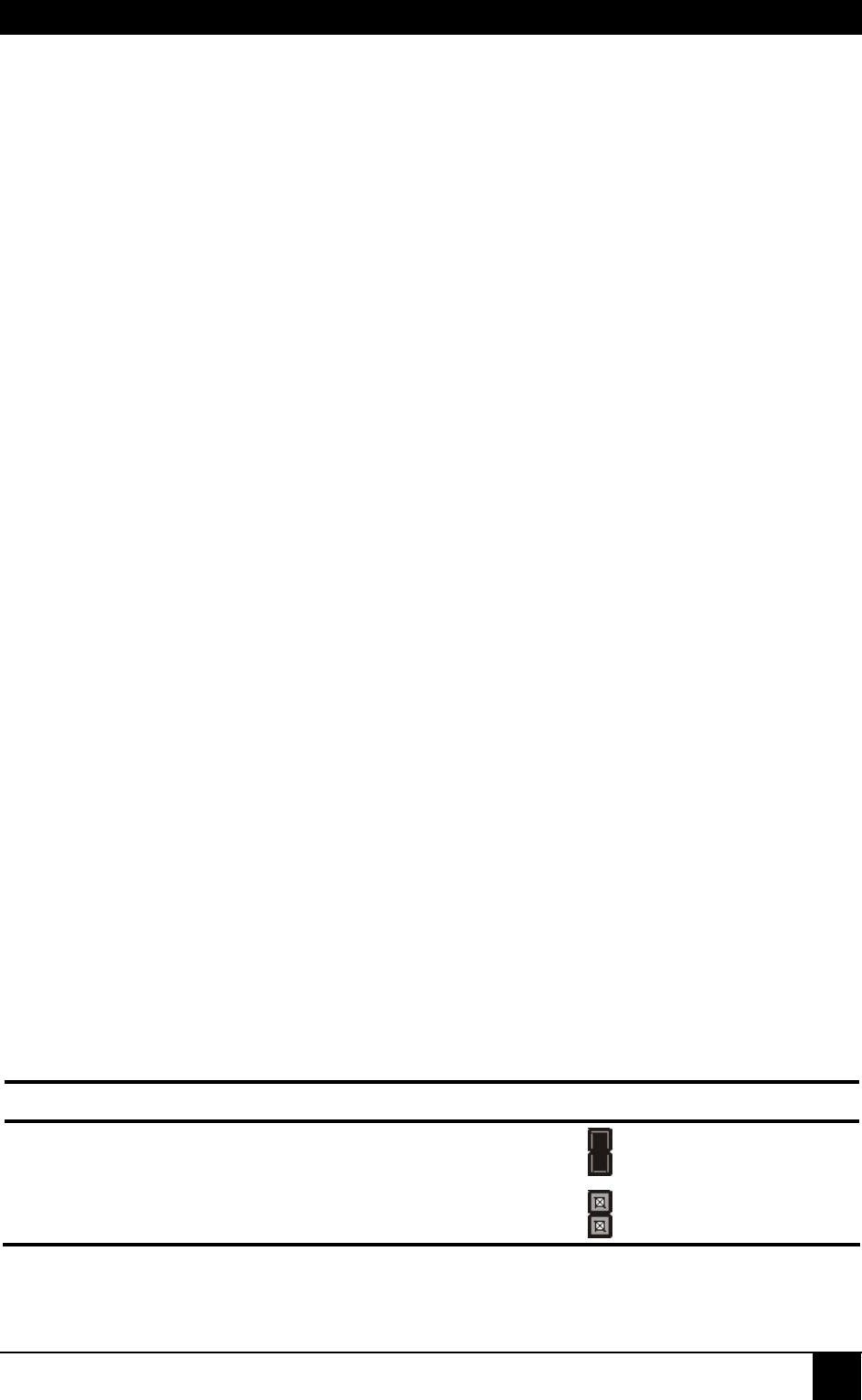
SERVICE SETUP
33
Loading the DDC Information from the Remote Monitor into the
internal DDC Table
To load the DDC Information from the Remote Monitor into the internal DDC Table,
please proceed the following steps:
• Power up the CPU, the Local Unit, the Remote (cables to the CPU connected) and the
Monitor
• Pull the Monitor Cable(s) from the Remote Unit (Dualhead devices: BOTH Monitors!)
• Switch ON the Monitor(s) (if switched OFF, Dualhead devices: BOTH Monitors!)
• Plug the Video-Cable of the Remote Monitor(s) into the remote unit (Remote and Local
Unit powered! - Dualhead devices: BOTH Monitors!)
• The DDC Information of the Remote Monitor(s) is read automatically, transferred to the
Local Unit and stored into the DDC-EPROM
• After a successful programming of the DDC EPROM, the ‚Video-OK’ LED at the
Local Unit is blinking rapidly for approx. 1 second
• Done
Selection of Color depth
You can select, whether 16/24Bit AUTOSELECT colors (=64K/16M colors) are transmitted
(default) or 24Bit colors (=16M colors). AUTOSELECT means, that as far as the screen
content allows high data compression, 24Bits are transmitted. When the video data do not
allow to reduce data enough, the colors are automatically reduced to 16Bit. This is
autoselected in each line of the screen picture at any time. This mode makes the best
compromise between speed and color depth.
Please select 24Bit, if you want to have under all circumstances highest colours (but perhaps
with reduced frame rates).
Color depth JP3
16Bit/24Bit AUTOSELECT, depending on actual screen
content (default)
24Bit


















