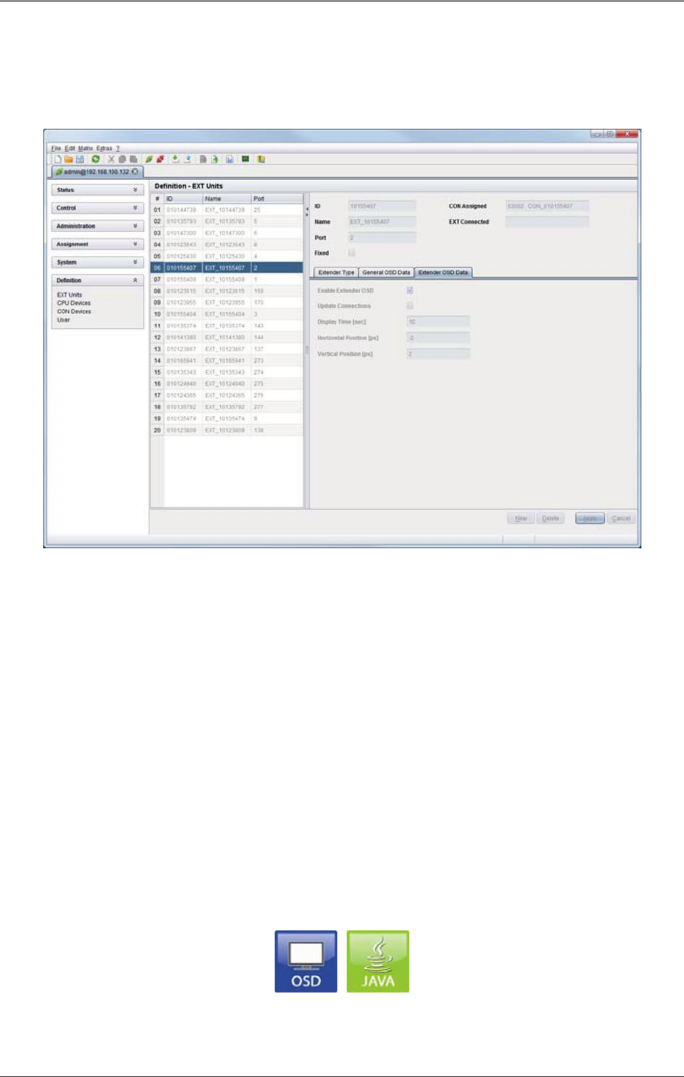
Page 123
724-746-5500 | blackbox.com
Chapter 4: Configuration
Java Tool
Select “Definition > EXT Units” in the task area.
Figure 4-56. Menu Definition – EXT Units.
To change the Extender OSD settings, proceed as follows:
1. Select the console extender in the list EXT-Units whose Extender OSD settings
have to be adjusted.
2. Open the “Extender OSD Data” tab.
3. Adjust the desired settings and confirm by pressing the “Apply” button.
4.8.4 Favorite List Consoles
Individual Favorites lists of CPUs that have to be switched frequently can be creat-
ed for different consoles in this menu. A Favorites list can contain up to 16 differ-
ent CPUs. You can switch favorites via hotkeys.
You can access the menu in two ways: via OSD or Java.
Figure 4-57. OSD and Java icons.


















