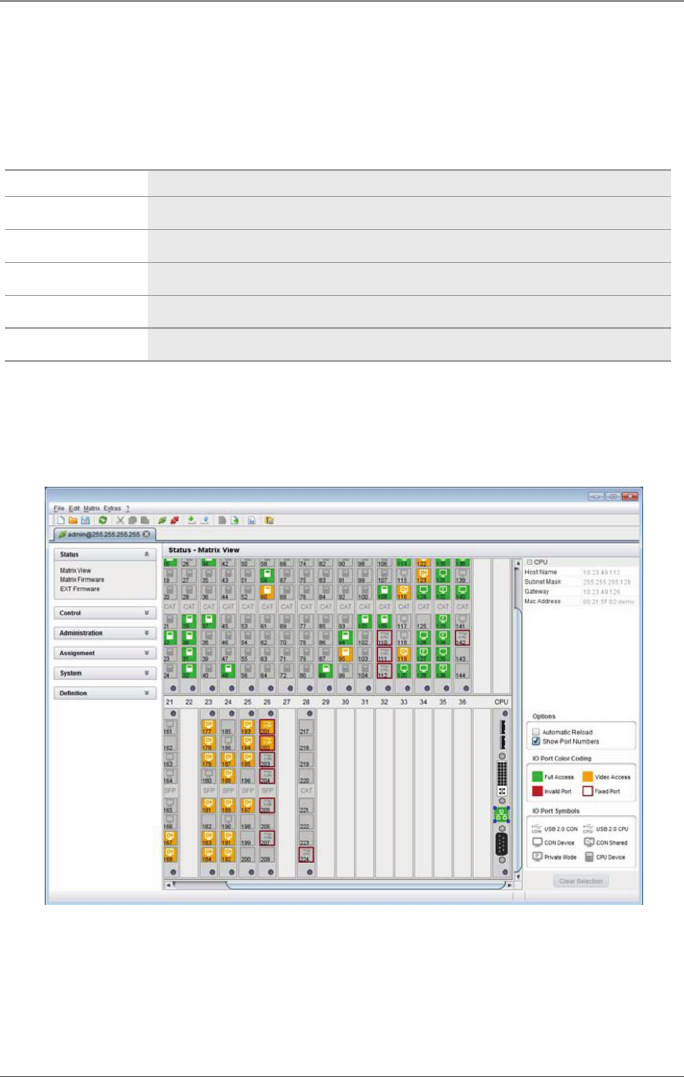
Page 44
724-746-5500 | blackbox.com
Chapter 2: Overview
The following information is shown in the Network Status menu:
Table 2-31. Network status.
Field Description
DHCP Information if the network settings are applied dynamically. Display Y (Yes) or N (No)
IP address Information about the IP address as provided manually or via DHCP
Subnet mask Information about the subnet mask as provided manually or via DHCP
Gateway Information about the gateway address as provided manually or via DHCP
MAC ID Information about the MAC address in the matrix
Java Tool
1. Select “Status > Matrix View” in the task area.
Figure 2-29. Menu status—matrix view.


















