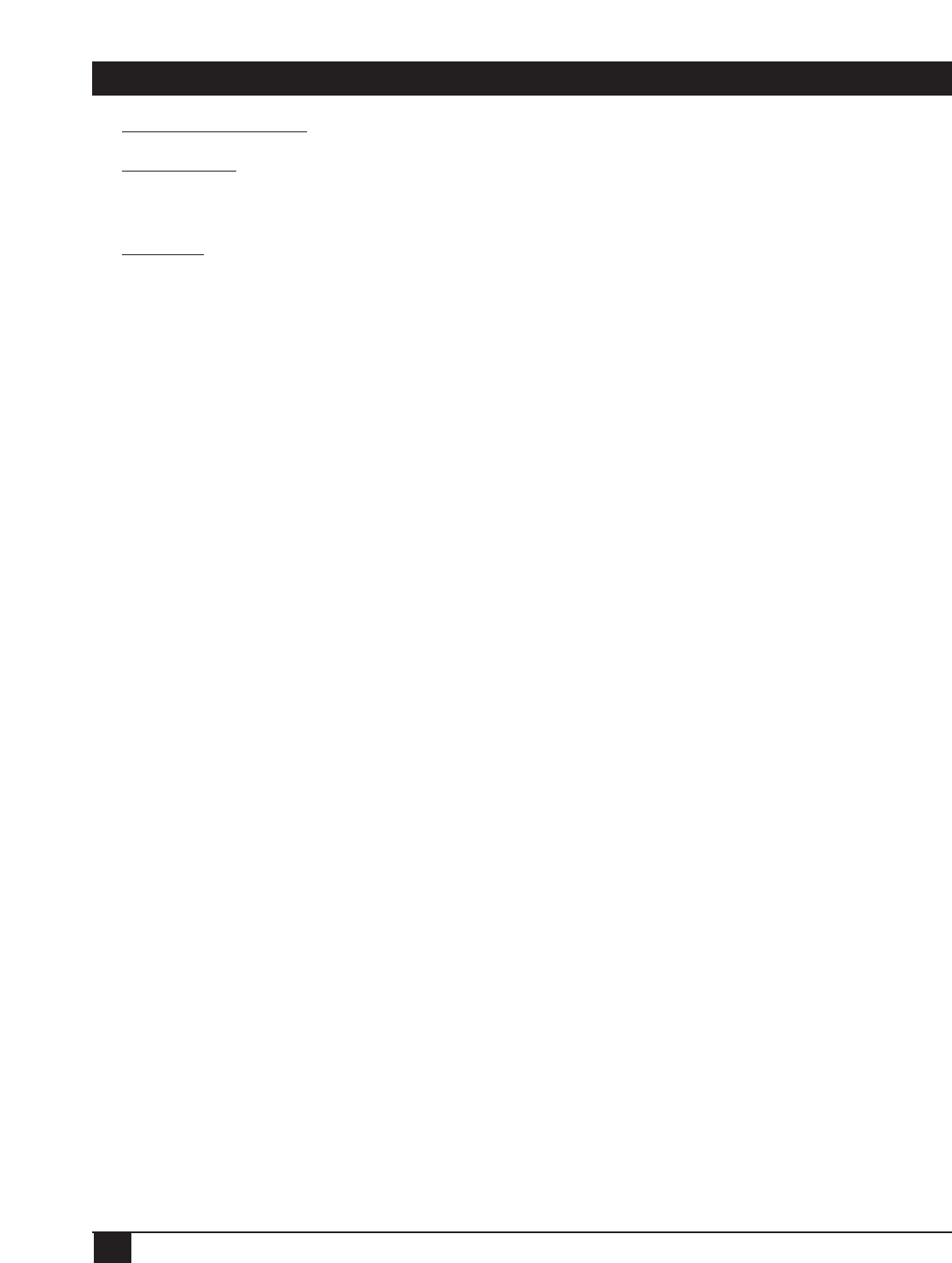
PSD-4 AND PSD-8
10
• BIT RATE rotary switch: Set BRI to the correct system speed.
• EXT
. BUFFER: If any of the devices connected to the sub-channels numbered 1 through 4 are set to
internal clock, then switch S1 should be ON. If any of the devices connected to the sub-channels numbered
5 through 8 are set to internal clock, then switch S2 should be ON.
• Jumper J7:
If the equipment attached to the sub-channel 1 is DCE, strap to NORMAL. If the equipment is
DTE, strap to FROM EXT DTE.
3.4 AC Power
On the rear panel of your unit, locate the 110/220 VAC selector. Set the selctor to match your main power
source.
After configuration is complete and the cover to the unit is replaced, plug the power cord into the PSD. Plug
the other end into a grounded AC power jack.
NOTE: There is a 0.25A slow-blow fuse in your unit. Do not replace this fuse with a repaired fuse.
Do not short-circuit the fuse holder.
Turn the POWER rocker switch on.


















