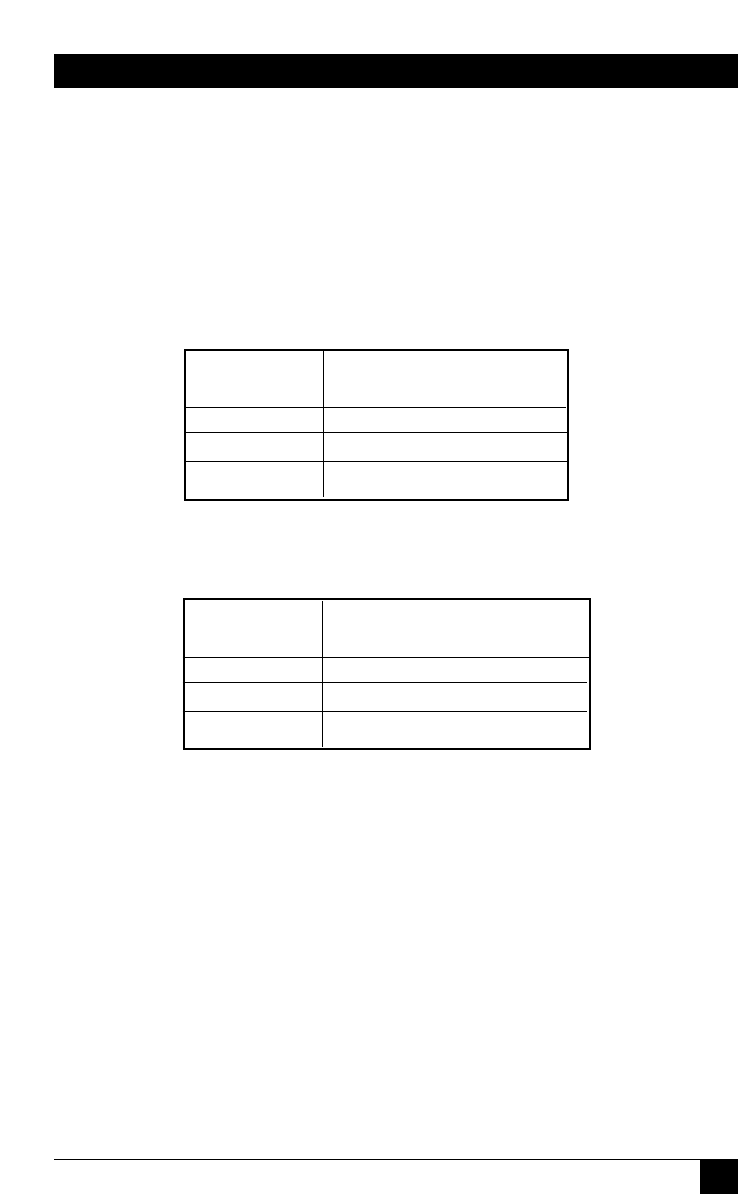
19
CHAPTER 4: Test Procedures
4.3 Check Power
Some (not all) ISDN terminals require power from the S/T interface.
This procedure verifies that power is received properly at the S/T interface.
See Figure 4-5 for an outline of the functions performed in this test.
1.Put the circuit in Test Configuration 1.
2.Make sure the Test Set is in NORMal mode; LINE button should be out.
3.If the terminal requires Phantom Power (see terminal user guide) use
the following table:
Phantom
Light
Conclusion
Green Power OK
Red TX & RX pairs reversed
None No power being received
4.Certain terminals use what is known as PS2 power, which is delivered on
pins 7 and 8. If your terminal uses PS2 power check the AUX light and
use the following table:
AUX
Light
Conclusion
Green AUX power OK
Red Pins 7 & 8 reversed
None No PS2 power being received


















