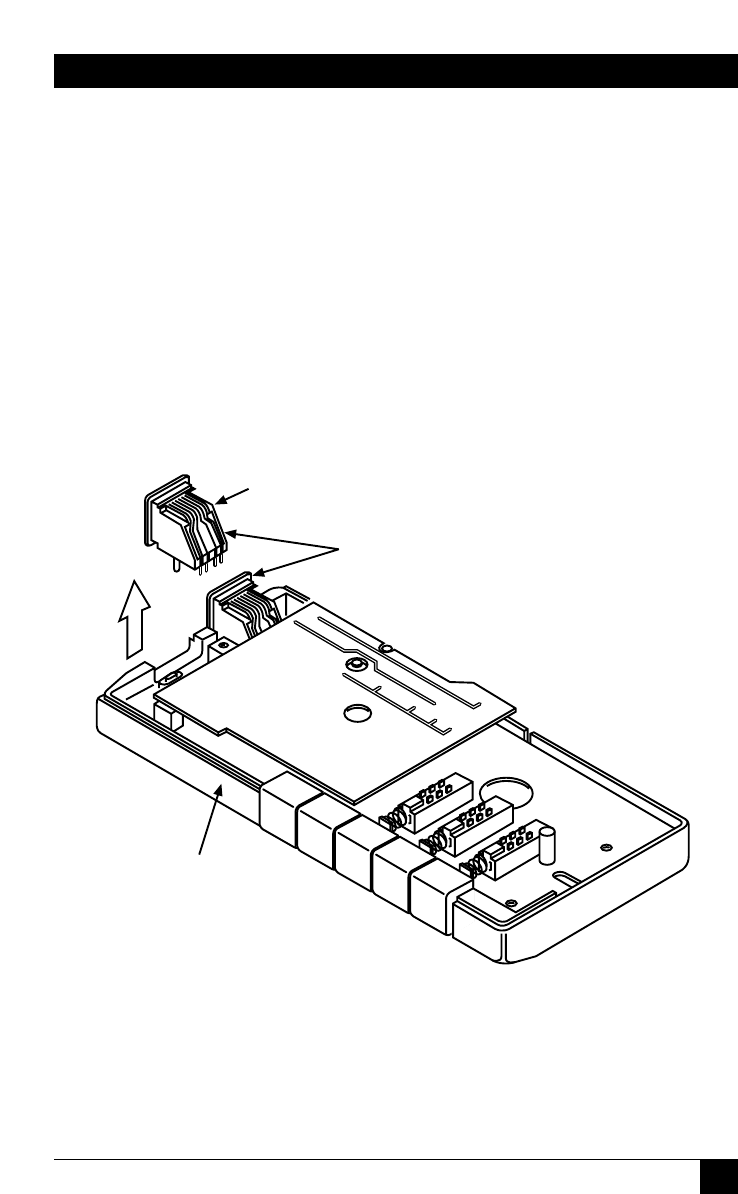
43
APPENDIX: Maintenance
8-Pin Jack Replacement
These connectors need to be replaced only when connections no longer
permit a secure-tight connection or when connectors are damaged. In
standard use, however, these connectors shouldn’t ever need to be replaced.
Follow these steps and see Figure A-2.
1. Remove the five screws from the Test Set back cover.
2. Gently lift off the back cover to expose the inside of the unit. Remove the
damaged connector(s) as indicated in Figure A-2.
3. Secure the new jack connector to the Test Set as indicated in Figure A-2.
4. Replace the back cover and retaining screws.
Figure A-2. Replacing the 8-Pin Jack Connector(s).
RJ-45 JACKS
FRONT PORTION OF BRTS-100
WITH BACK COVER REMOVED
PULL CONNECTOR(S)
STRAIGHT OUT OF SOCKET


















