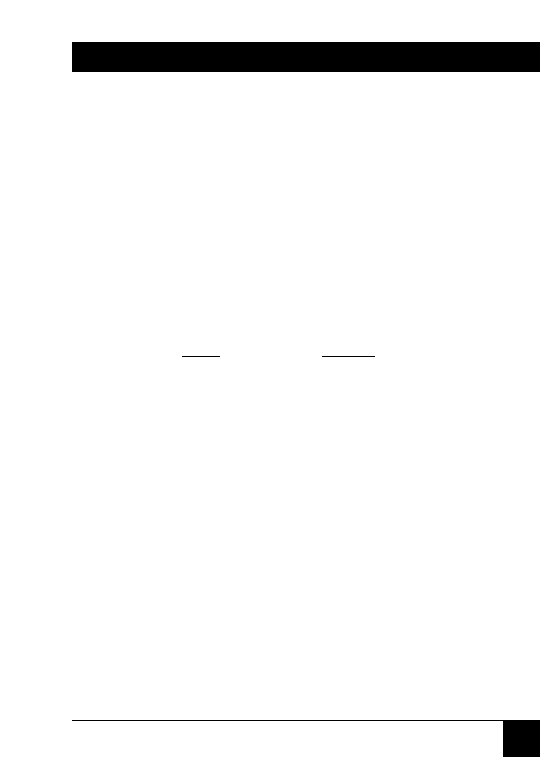
33
CHAPTER 3: Configuration
4.3 Connection to the EIA/TIA-574 Interface
The Converter is designed to plug directly into the
DB9 serial port of an EIA/TIA-574 DTE device (PC,
laptop, host). If you must use a cable to connect the
Converter to the DTE device, make sure that it is a
straight-through cable of the shortest possible
length—we recommend 6 ft. (1.8 m) or less.
The DB9 connector on the Converter is wired
according to the EIA/TIA-574 Standard, as shown
in Figure 4-15.
DB9 Signal
1---------------------CD
2---------------------RD
3---------------------TD
4---------------------DTR
5---------------------SG/FG
6---------------------DSR
7---------------------RTS
8---------------------CTS
9---------------------(Optional 6-12 VDC)
Figure 4-15. EIA/TIA-574 Standard.
NOTE
The Converter is configured as a DCE, and is therefore
designed to connect to a DTE. If you need to connect the
Converter to another DCE device, call technical support
for details about the proper crossover cable.


















