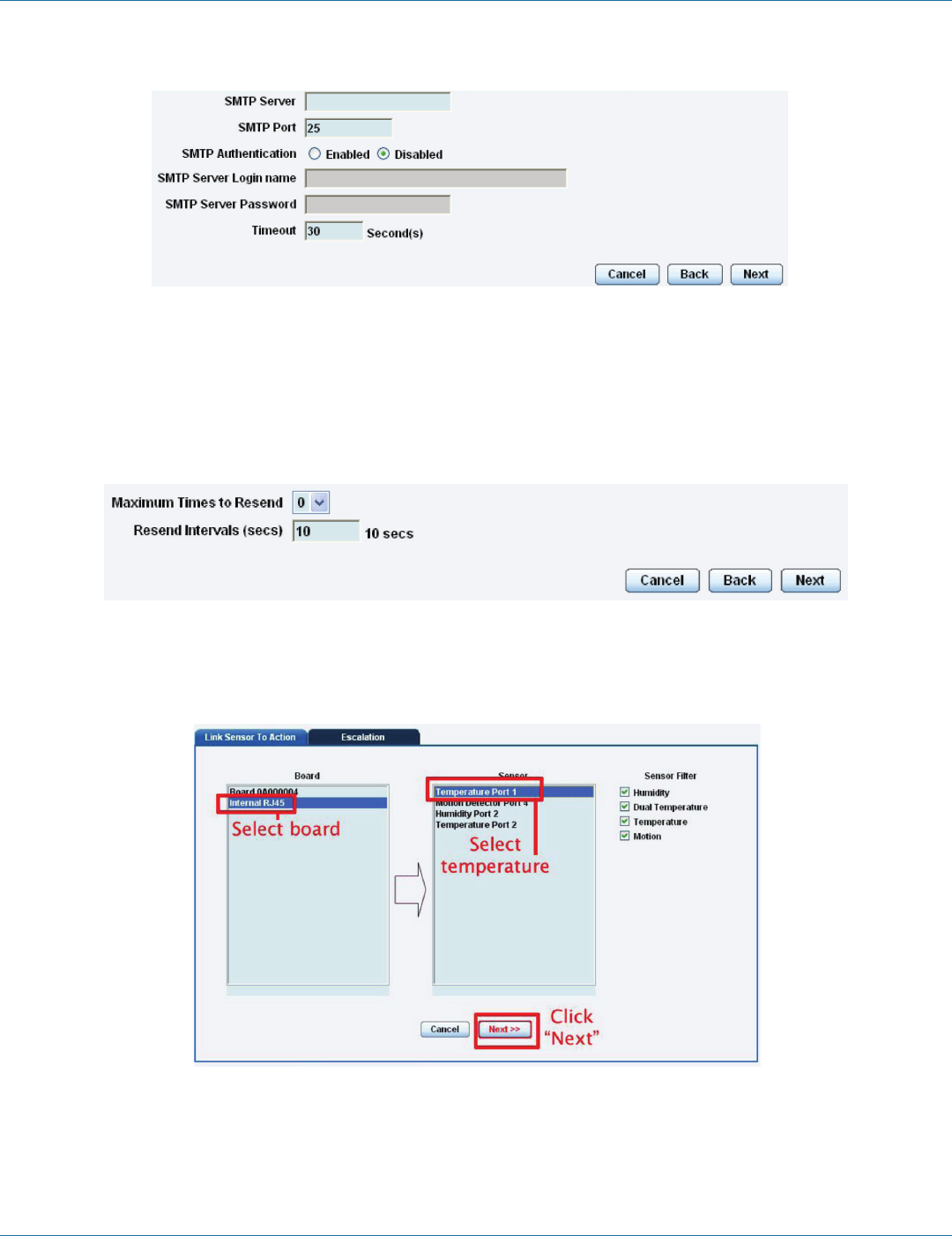
724-746-5500 | blackbox.com
Page 50
EME144A-R2
724-746-5500 | blackbox.com
Chapter 4: Notifications
Figure 4-14. Input SMTP server address.
5. Once this is entered, click “Next.”
6. Now, as with the SNMP trap, you can select how many times to attempt to resend the e-mail, and the time elapsed between
each attempt.
7. Click “Next” after you fill in your parameters. (See Figure 4-15.)
Figure 4-15. Select frequency to resend e-mail attempts.
8. Now link the e-mail you just created to the temperature sensor on Port 1. Select the board the sensor is attached to, then
select the sensor and click “Next.” (See Figure 4-16.)
Figure 4-16. Select sensor.
9. Select the status you want to issue the alert for and then select the action type. (See Figure 4-17.)


















