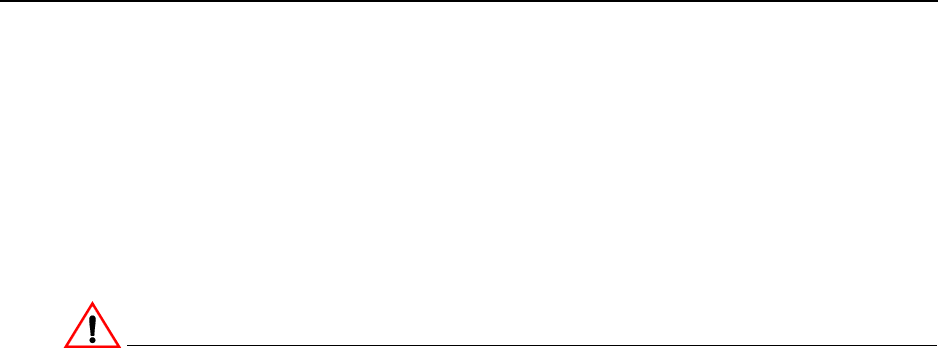
22 EncrypTight Manager Installation Guide
gpg: Signature made Mon 12 Dec 2011 03:19:38 PM EST using DSA key ID
9B705669
gpg: Good signature from "Black Box (Policy Server) <support@blackbox.com>"
gpg: WARNING: This key is not certified with a trusted signature!
gpg: There is no indication that the signature belongs to the
owner.
Primary key fingerprint: B7B6 1E4C EA5A 9FE0 19AB 6130 9830 42A5 9B70 5669
Node Shut Down
CAUTION
ALL NODES in the ETM Cluster MUST be shut down in the following order:
• Shutdown EncrypTight Manager Cluster Node 1
[root@PIT-ETM-N1 upgrade]# /etc/init.d/policyserver stop
Shutdown message has been posted to the server.
Server shutdown may take a while - check logfiles for completion
Waiting for Server to stop.........
Server has stopped
• Shutdown EncrypTight Manager Cluster Node 2
[root@PIT-ETM-N2 upgrade]# /etc/init.d/policyserver stop
Shutdown message has been posted to the server.
Server shutdown may take a while - check logfiles for completion
Waiting for Server to stop.........
Server has stopped
• Shutdown Disaster Recovery Server Node 1
[root@PIT-ETM-DR1 upgrade]# /etc/init.d/policyserver stop
Shutdown message has been posted to the server.
Server shutdown may take a while - check logfiles for completion
Waiting for Server to stop.........
Server has stopped
• Shutdown Disaster Recovery Server Node 2 (Assuming DR Servers are also clustered)
[root@PIT-ETM-DR2 upgrade]# /etc/init.d/policyserver stop
Shutdown message has been posted to the server.
Server shutdown may take a while - check logfiles for completion
Waiting for Server to stop.........
Server has stopped
Execute the upgrade on EACH Server in the Cluster in ORDER
1 1Execute the upgrade on EncrypTight Manager Cluster Node 1
YOU MUST wait for the upgrade to complete before continuing
2 Execute the upgrade on EncrypTight Manager Cluster Node 2
YOU MUST wait for the upgrade to complete before continuing
3 Execute the upgrade on Disaster Recovery Server Node 1
YOU MUST wait for the upgrade to complete before continuing
4 Execute the upgrade on Disaster Recovery Server Node 2 (Assuming DR Servers are also clustered)


















