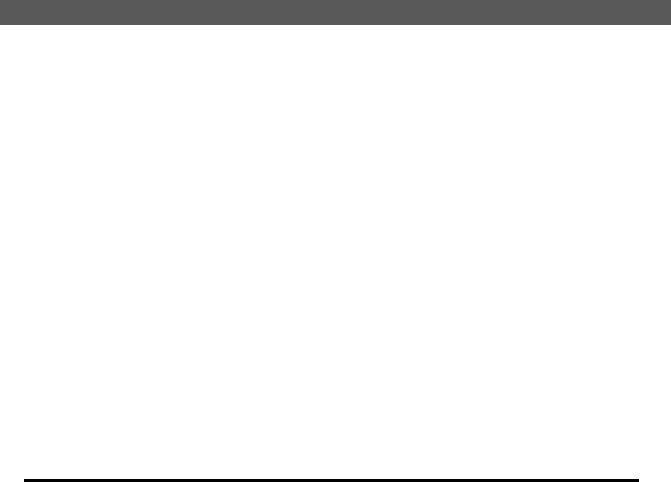
BLACK BOX
®
Media Converter Switches Installation and User Guide
21
Two sets of LEDs to indicating the operating status of ports are mounted on the
top and front (for extra viewing advantage while rack-mounted). For each port, there are
Link and Activity (LK/ACT) LED’s on the top indicating that the media cables are
connected correctly and showing, by blinking, when there is traffic. The LK/ACT LED’s
are repeated on the front as LA1 (port 1), LA2 (port 2), and LA3 (port 3). There is a power
(PWR) indicator on the front of the unit to validate that the unit is turned ON.
The single fiber port on the LBH110’s is multi-mode with an ST connector and ,
on the LBH100’s, it is an SC, ST or small form-factor connector (MTRJ multi mode or LC
single-mode). The Full Duplex/Half Duplex (“F- H”) manual switch provided underneath
the fiber port allows the user to fix the fiber port at Full or Half Duplex mode as required.
The external DC power plug connector and/or “jack” and the internal DC input
terminal is provided on the rear of the unit.


















