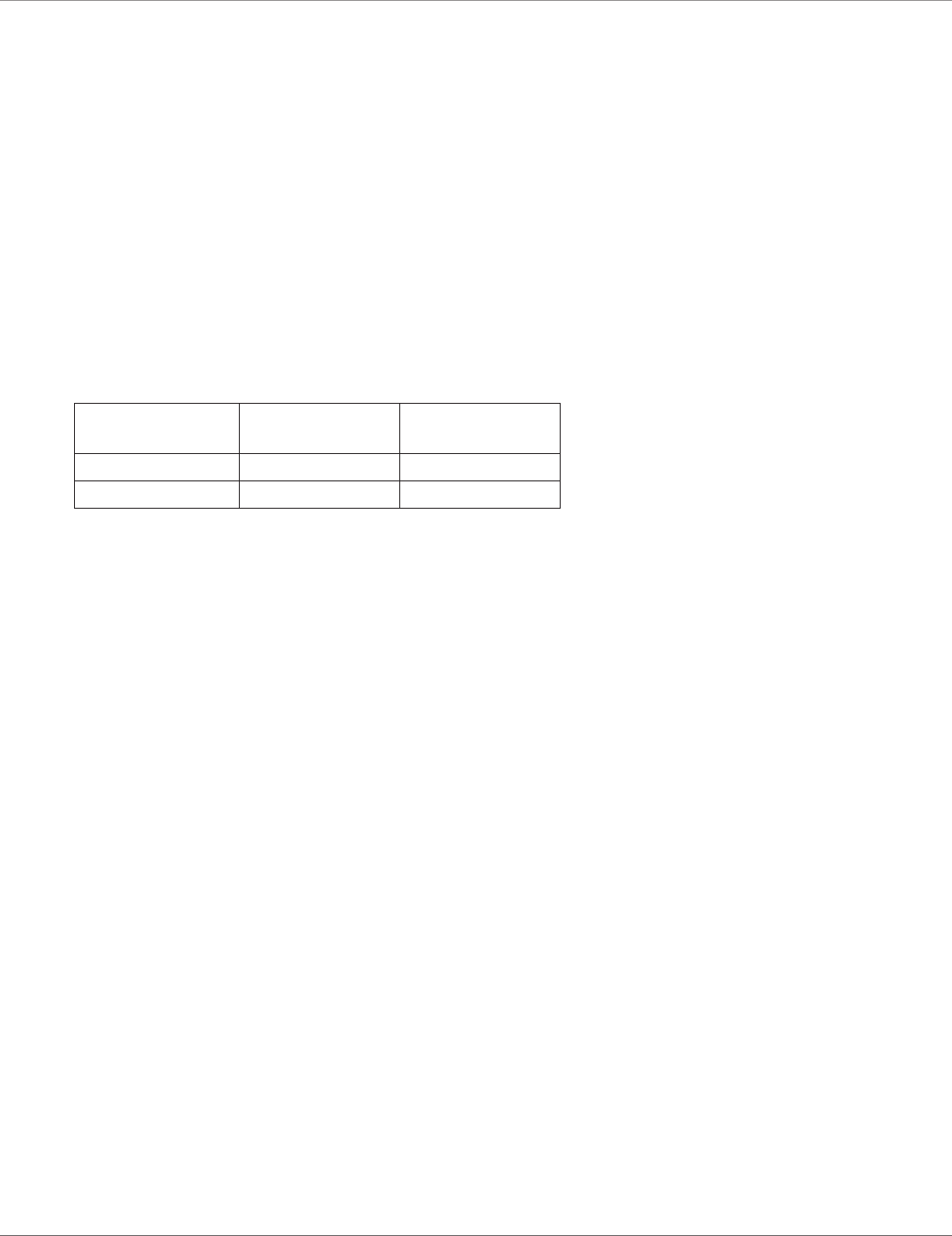
724-746-5500 | blackbox.com
Page 11
Chapter 3: Installation
3. Installation
Because the VDSL2 Line Power Ethernet Extender units require no configuration, they can be installed quickly. Follow these steps:
1. Connect the line interface between the units via RJ-11 cable.
2. Connect the Ethernet interface using RJ-45 cable.
3. Connect the power plug to the master unit with the 12V/2A DC power adapter.
CAUTION: Verify that the AC-DC adapter conforms to your country’s AC power requirement and then insert the power plug.
NOTE: The interconnecting cables should be acceptable for external use and rated for the proper application considering voltage,
current, anticipated temperature, flammability, and mechanical serviceability.
Table 3-1 shows the data rate and transmission distance information via 26 AWG cable at 6 dB without a rate limit.
Table 3-1. Data rate and transmission distance.
Downstream
Data Rate (Mbps)
Upstream
Data Rate (Mbps)
Distance
(feet)
100 60 500
98 53 1000















