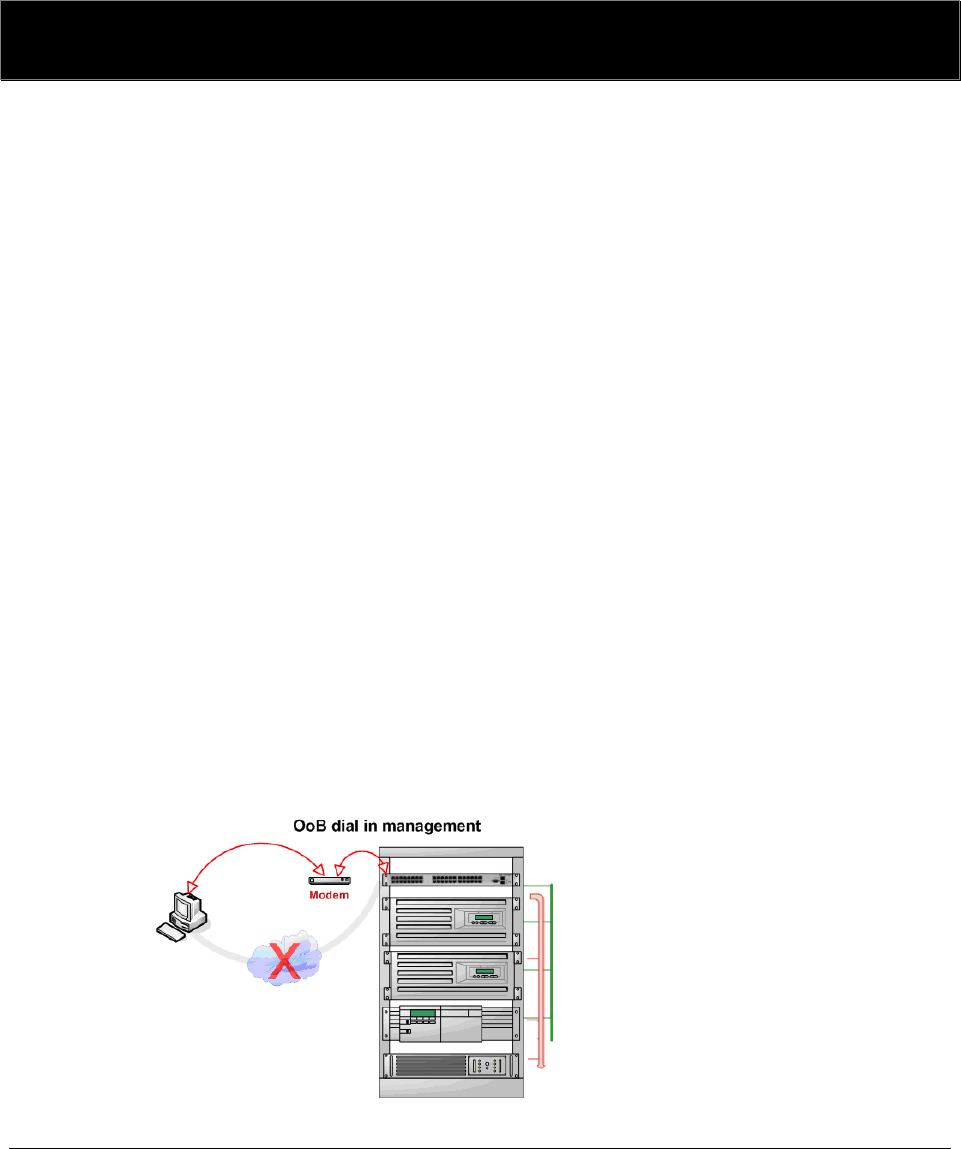
Chapter 5 Firewall, Failover and OoB Dial
Access
FIREWALL, FAILOVER AND OoB DIAL-IN
Introduction
The console server has a number of fail-over and out-of-band access capabilities to make sure it’s
available if there are difficulties accessing the console server through the principal network path. The
console server also has routing, NAT (Network Address Translation), packet filtering and port forwarding
support.
This chapter covers:
out-of-band (OoB) access from a remote location using dial-up modem.
out-dial failover.
OoB access using an alternate broadband link (LES1508A, LES1408A, LES1416A,
LES1432A, LES1448A, LES1308A, LES1316A, LES1332A, LES1348A, LES1208A-R2,
LES1216A-R2, LES1232 and LES1248A-R2 models only).
broadband failover.
firewall and routing
5.1 OoB Dial-In Access
To enable OoB dial-in access, you first configure the console server. Once it’s set up for dial-in PPP
access, the console server will await an incoming dial-in connection. Set up the remote client dial-in
software so it can establish a network connection from the Administrator’s client modem to the dial-in
modem on the console server.
Note The LES1208A-R2, LES1216A-R2, LES1232 and LES1248A-R2 models all have an internal
modem and a DB9 Local/Console port for OoB access. With these models, you can still attach an
_____________________________________________________________________
724-746-5500 | blackbox.com Page 81


















