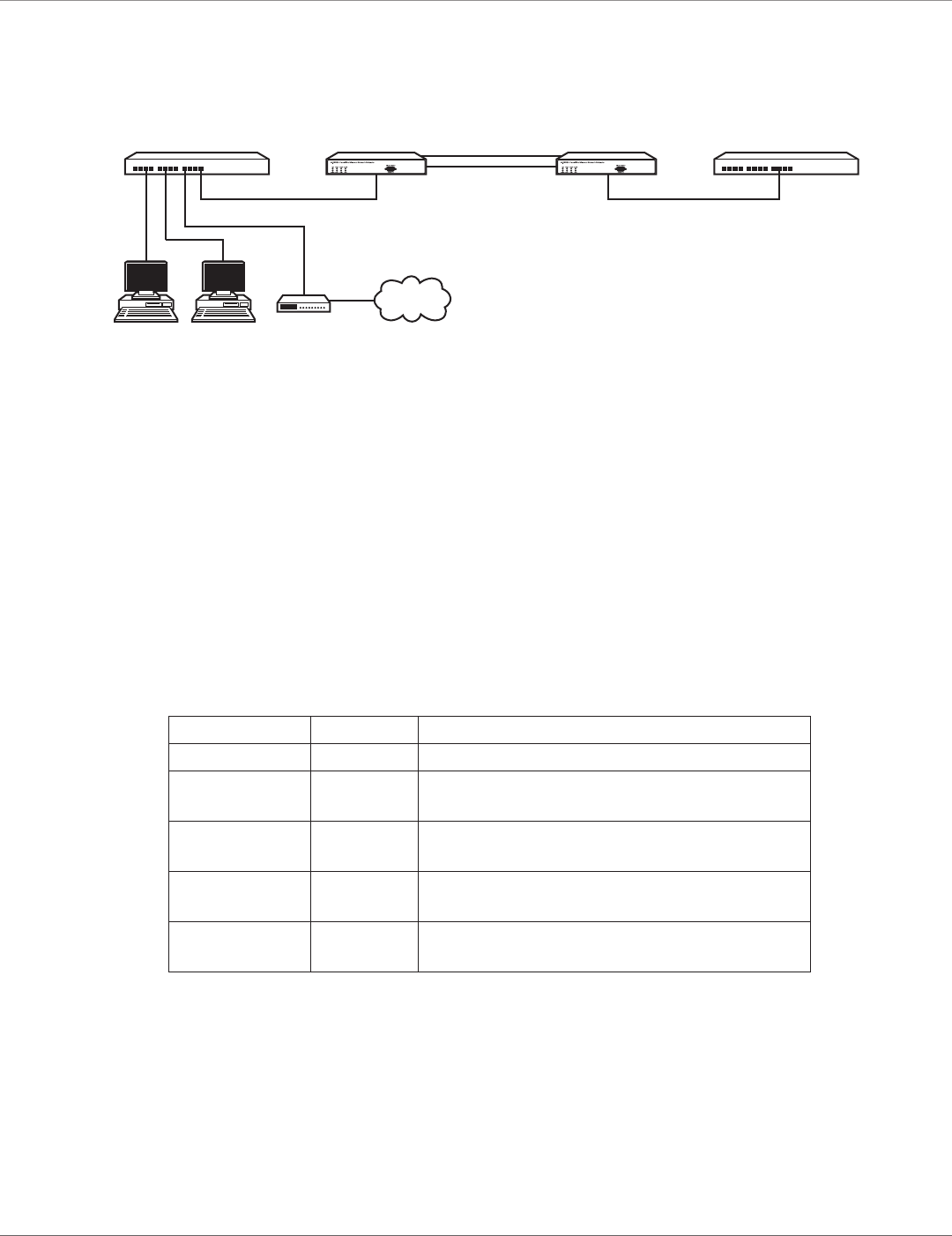
724-746-5500 | blackbox.com
Page 9
Chapter 2: Overview
2.3. Application
Ethernet Switch Ethernet Switch
LR0202A-KIT
(CO Site—Master)
LR0202A-KIT
(Remote Site—Slave)
Internet
LAN
LAN
Figure 2-1. Sample application.
2.4 What’s Included
Your package should include the following items. If anything is missing or damaged, please contact Black Box Technical Support
at 724-746-5500.
• (2) G.SHDSL Four-Wire Ethernet Network Extenders
• (2) Power cords
• (2) CAT5e Ethernet cables
• This user’s manual on CD-ROM
2.5 LED Descriptions
Table 2-1. Indicators.
LED Color Function
POWER Green Lit when power is on.
TEST Green Lit when device is in error.
Blinks when device is in self-test.
LOOP Green Lit shows SHDSL loop is connected successfully.
Blinks shows SHDSL connection is in progress.
LAN 1/2 Green Lit when Ethernet is connected.
Blinks when Ethernet data is transmitted.
10/100M for
LAN1, LAN2
Green Lit when Ethernet is connected at 100 Mbps.
Off when Ethernet is connected at 10 Mbps.


















