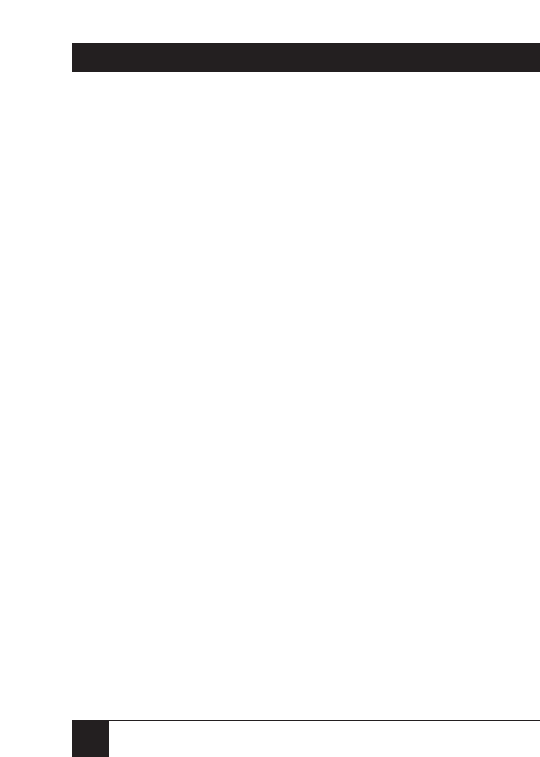
38
3-MBPS WIRELESS ETHERNET HUBS, ADAPTERS, AND BRIDGES
Verifying the Ethernet Connection
Once the Hub is connected to an Ethernet outlet,
the ETHR LED on the front panel will blink when
sensing LAN traffic, thus verifying the Ethernet
connection.
4.2 Installing the Workstation Adapter (LW002A or LW008A)
Installing the Adapter is a plug-and-play procedure.
All you need to get up and running is to connect the
power supply to the Adapter and to connect the
Adapter to your computer.
You can make sure the Adapter is fully operational
by checking the LED indicators as described in Step
5 on page 44.
To complete the installation process you will need
one Ethernet connector cable with an RJ-45
connector at each end.
Step 1: Check to make sure the package contains the
components you will need.
The package you received should contain the
following components:


















