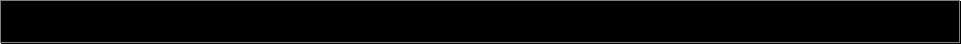
Chapter 14 Command Line Configuration
CONFIGURATION FROM THE COMMAND LINE
Introduction
For those who prefer to configure their console server at the Linux command line level (rather than use a
browser and the Management Console), this chapter describes how to use command line access and the
config tool to manage the console server and configure the ports, etc.
This config documentation in this chapter walks through command line configuration to deliver the
functions provided using the Management Console GUI.
For advanced and custom configurations and for details using other tools and commands, refer to the
next chapter.
When displaying a command, the convention used in the rest of this chapter is to use single quotes ('')
for user-defined values (for example, descriptions and names). Element values without single quotes
must be typed exactly as shown.
After the initial section on accessing the config command, the menu items in this document follow the
same structure as the menu items in the web GUI.
14.1 Accessing config from the command line
The console server runs a standard Linux kernel and embeds a suite of open source applications. If you
do not want to use a browser and the Management Console tools, you can configure the console server
and manage connected devices from the command line using standard Linux and Busybox commands
and applications such as ifconfig, gettyd, stty, powerman, nut etc. Without care, these configurations
may not withstand a power-cycle-reset or reconfigure.
Black Box provides a number of custom command line utilities and scripts to make it simple to configure
the console server and make sure the changes are stored in the console server's flash memory, etc.
In particular, the config utility allows you to manipulate the system configuration from the command
line. With config, you can activate a new configuration by running the relevant configurator, which
performs the action needed to make the configuration changes live.
To access config from the command line:
Power on the console server and connect the “terminal” device:
o If you are connecting using the serial line, plug a serial cable between the console server
local DB9 console port and terminal device. Configure the serial connection of the terminal
device you are using to 115200 bps, 8 data bits, no parity, and one stop bit.
_____________________________________________________________________
724-746-5500 | blackbox.com Page 213


















