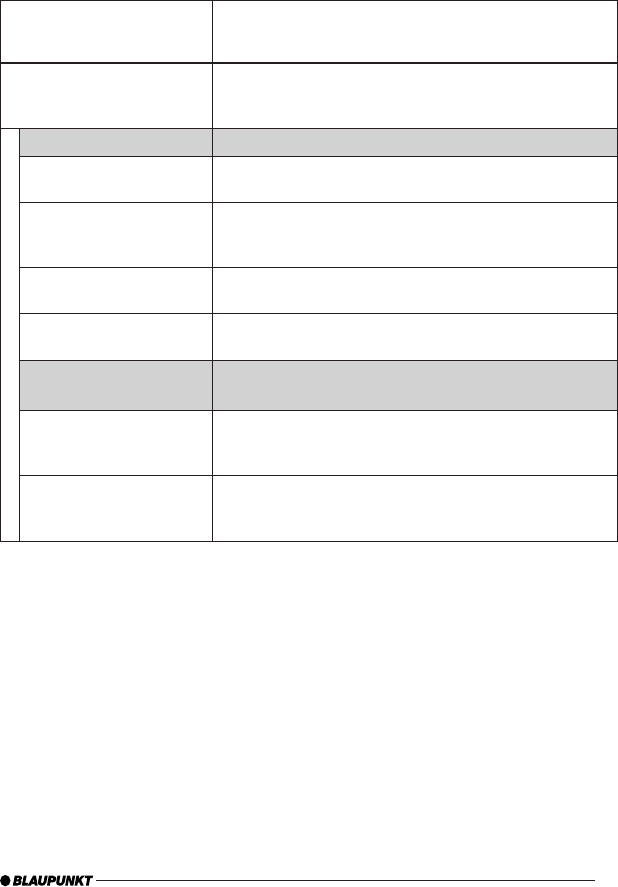
39
Settings Function
Play Mode
MIX / RPT / SCAN setting without CDC control
(Operation via AUX interface - Attention: Menu item ap-
pears only if there is no CDC connection to the radio!)
Normal
Standard playback order
MIX Directory
Music fi les from the current directory or play
lists are reproduced in random order.
MIX Medium
Music fi les are played in random order.
Note: The entire medium will be checked, which might re-
sult in a longer access time (SEEK USB or SEEK Medium).
Repeat Track
The music fi le currently played will be repeated until this function
is turned off.
Repeat Directory
All music fi les in the current directory or play lists will be repeated
until this function is turned off.
Repeat Medium
All music fi les of the entire medium will be repeated until this
function is turned off.
Scan Directory
Music fi les of the current directory / play list will be played briefl y
for approx. 18 seconds.
Press the red phone key to stop this function.
Scan Medium
Music fi les of the entire medium will be played briefl y for approx.
18 seconds.
Press the red phone key to stop this function.
BTUSBIFPTT_545_500_GB_1208.indd 39BTUSBIFPTT_545_500_GB_1208.indd 39 19.12.2008 9:27:40 Uhr19.12.2008 9:27:40 Uhr


















