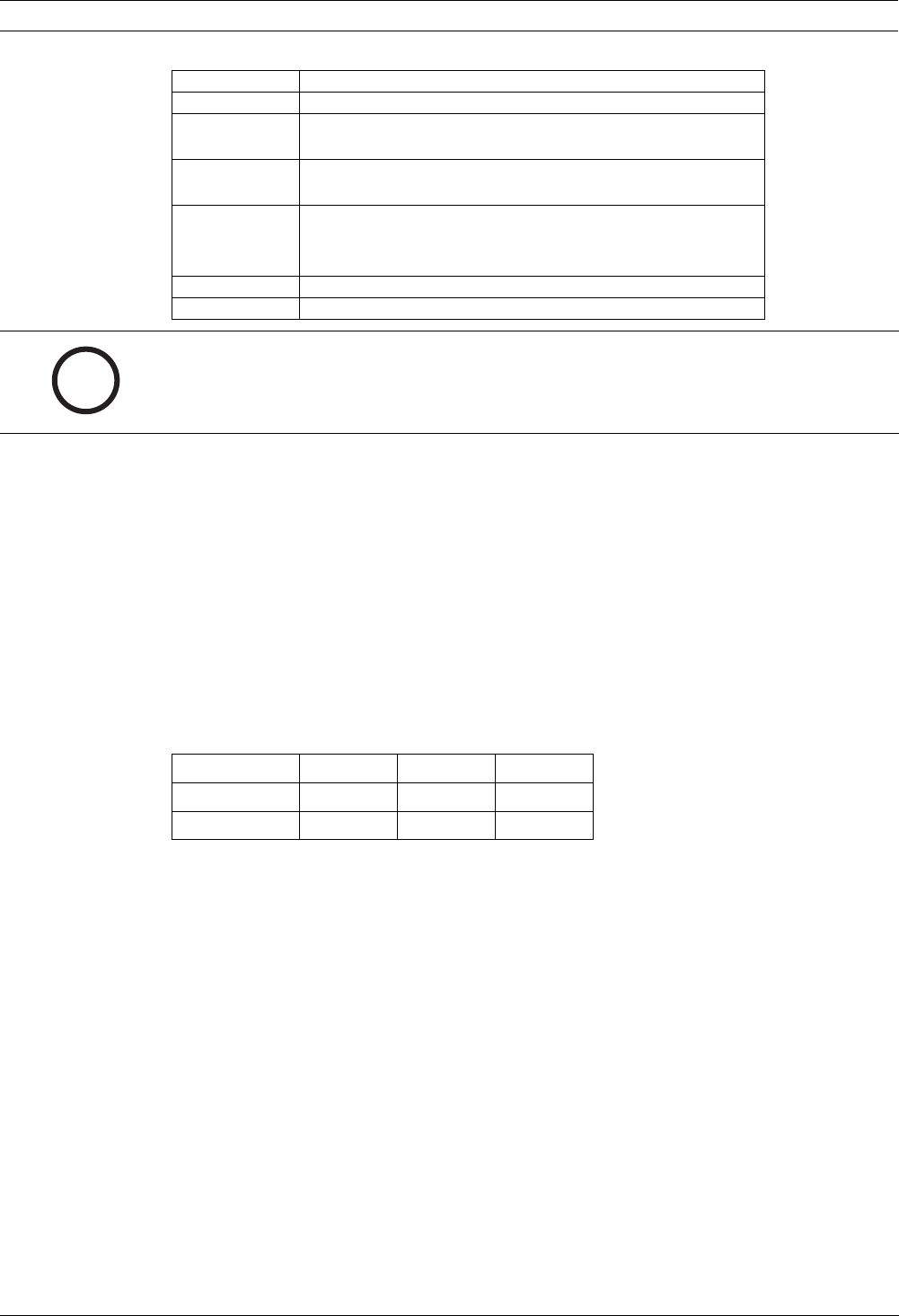
22 en | Power Management General Purpose LCD Monitors
F.01U.127.338 | 2.0 | 2009.05 User’s Manual Bosch Security Systems, Inc.
8 Power Management
These monitors feature a power management system to “power down” upon receipt of the
display power management signaling (DPMS) from a DPMS video card.
To conserve energy and extend monitor life, these monitors automatically start a power saving
mode when the input signal disappears (such as when a PC enters sleep mode). The power
saving mode is active when the LED on the control button panel switches from green to amber
and normal operation resumes automatically when the input signal is restored.
The monitor enters an appropriate mode through identifying each of the three modes of the
signaling system.
8.1 Power Consumption
8.2 LED Indicator
The power management feature of the monitor is comprised of four stages:
Power On (green), Standby (blinking red), Unsupported Mode (green), and Power Off (red).
Submenu Definition
Reset Restores default settings.
Language Adjusts the language of the OSD. Choices are: English, French,
German, Italian, Dutch, Spanish, and Portuguese.
OSD Tones Selects the type of background for the OSD menu. Choices are:
Transparency and Blue.
Blue Screen Enables or disables video loss indication. Choices are:
On: displays a blue background when video loss is detected.
Off: displays a black backgound when video loss is detected.
Key Lock Enables or disables the Key Lock function.
Firmware Version Displays the release level of the monitor firmware.
i
NOTICE! When key lock is enabled through the front panel, use either the remote control or
the front panel buttons to disable the key lock command. To disable the key lock feature using
the front panel buttons, press and hold both the Input and the Menu buttons until the monitor
displays the Key Unlocked message.
Mode 151 171 191
ON 25 W 40 W 45 W
STANDBY < 5.0 W < 5.0 W < 5.0 W


















