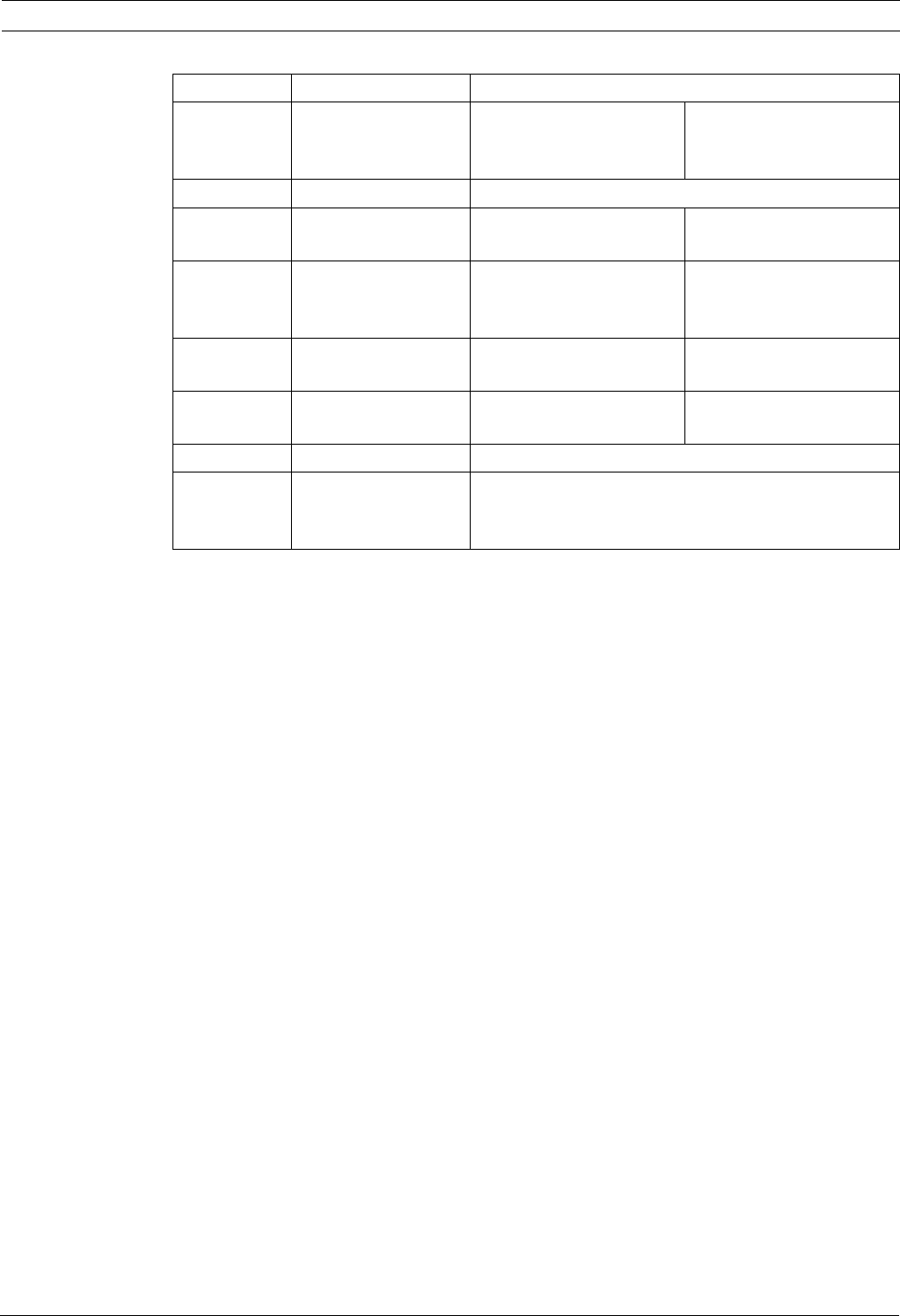
UML-19P-90 LCD Monitor Navigating the Monitor | en 15
Bosch Security Systems, Inc. User’s Manual F01U099396 | 1.0 | 2008.11
6.2 Navigating the Monitor On-screen Display (OSD)
The UML-19P-90 have two (2) modes: VGA and DVI. The LCD is programmed through the on-
screen display (OSD) menus and submenus where an operator can select operating
parameters. To access the OSD menus, press the Menu button. Use the front panel of the
monitor to make any necessary adjustments to the OSD.
To navigate the set up menus, follow the steps below:
1. Connect the VGA or DVI cable.
2. If required, press the Input button until a signal is displayed. NOTE: Menus are not
available without a signal applied.
3. Press the Power button to turn on the unit (see Figure 3.1).
4. Press the Menu button to activate the main menu selections (see Figure 3.1).
5. Press the
and the buttons to select a main menu.
6. Press the Input button to enter a selected menu.
7. Press the
and the button to toggle the OSD values.
8. When finished, scroll to Exit and press the Menu button. Note: If there is no Exit option,
press the Menu button.
Reference # Button Description
1 Input Button Selects the signal to be
displayed; choices are:
VGA or DVI.
Operates as the Select/
Enter key when in the OSD
menu.
2 Menu Button Selects the on-screen display (OSD).
3
Adjusts the value when in
the OSD.
Scrolls up in the OSD.
4
Adjusts the value when in
the OSD or auto adjusts
when in VGA mode.
Scrolls down in the OSD.
5
Decreases the value when
in the OSD.
Scrolls left in the OSD.
6
Increases the value when
in the OSD.
Scrolls right in the OSD.
7Not Used
8 Power Button / LED
Indicator
Power On (green)
Unsupported Mode (green)
Standby/Power Off (red)


















