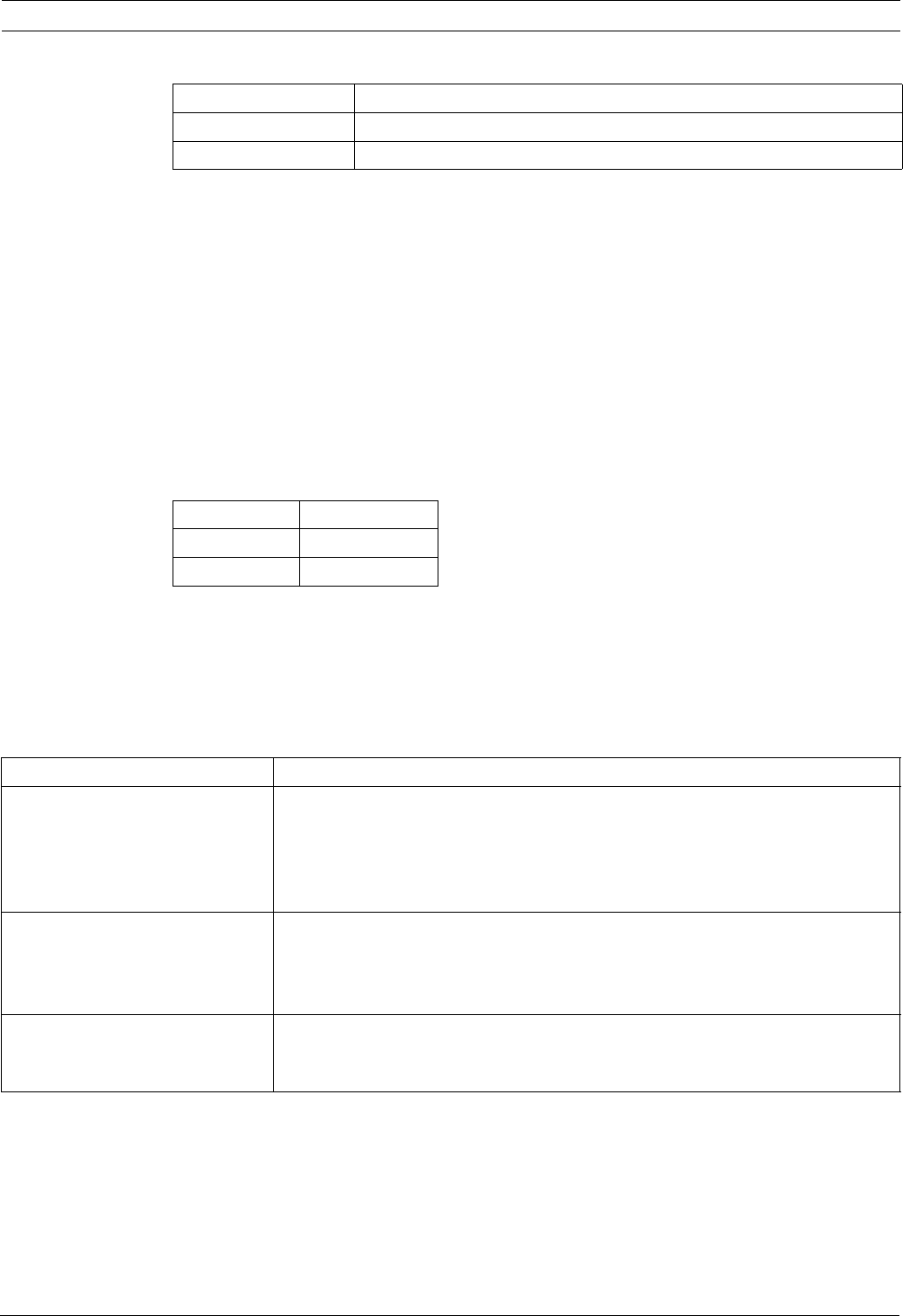
UML-19P-90 LCD Monitor Power Management | en 21
Bosch Security Systems, Inc. User’s Manual F01U099396 | 1.0 | 2008.11
7 Power Management
This monitor features a power management system to “power down” upon receipt of the
display power management signaling (DPMS) from a DPMS video card.
To conserve energy and extend monitor life, this monitor automatically starts a power saving
mode when the input signal disappears (such as when a PC enters sleep mode). The power
saving mode is active when the LED on the Power button switches from green to red and
normal operation resumes automatically when the input signal is restored.
The monitor enters an appropriate mode through identifying each of the modes of the
signaling system.
7.1 Power Consumption
7.2 LED Indicator
The power management feature of the monitor is comprised of three stages: On (green),
Unsupported mode (green), and Standby/Power Off (red).
8 Trouble Shooting Guide
Submenu Definition
AUDIO VOLUME Adjusts the audio volume (range - MIN, 1-99%, MAX).
AUDIO MUTE Enables or disables the mute function (options - ON and OFF).
Mode UML-19P-90
ON 40 W
STANDBY < 3.0 W
Problem Solution
No image is displayed on screen – Check that the power cord of the monitor is securely connected into the
wall outlet or grounded extension cable or strip.
– Power switch should be in the ON position and the LED lit.
– Check that the Brightness and/or Contrast adjustments of the display have
not been turned down to minimum levels.
“Power Saving Mode” message is
displayed
– The signal cable should be completely connected to the video card/
computer.
– The video card should be completely seated in its slot and the computer
switched ON.
Display image is not centered, is
too small, or too large in the VGA
mode
Push the up key to activate the Autoset function.


















