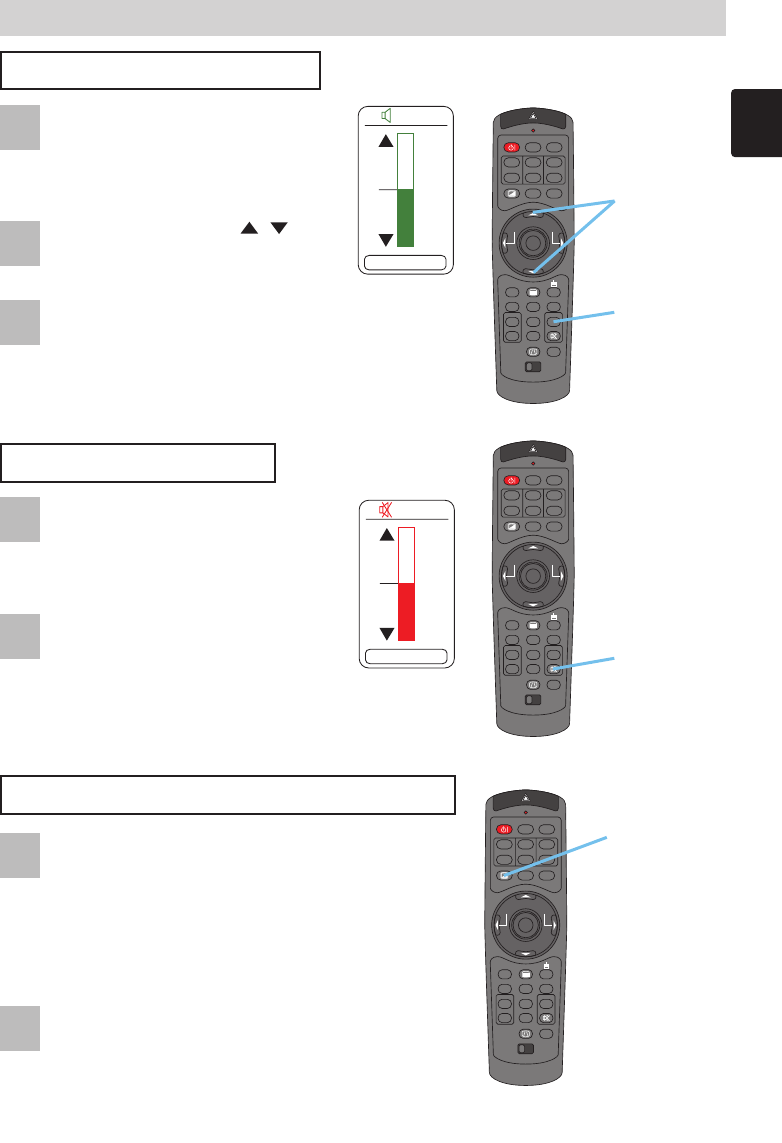
STANDBY/ON
VIDEO
LASER INDICATOR
ESC MENU
POSITION
RESET AUTO
KEYSTONE
1 2 3
ID CHANGE
SEARCH
ON
OFF
FREEZE MUTE
MAGNFY
PinP
VOLUME
RGB
BLANK
PREVIOUS
NEXT
ASPECT
ENTER
LASER
LENS SHIFT
+
–––
++
FOCUS ZOOM
STANDBY/ON
VIDEO
LASER INDICATOR
ESC MENU
POSITION
RESET AUTO
KEYSTONE
1 2 3
ID CHANGE
SEARCH
ON
OFF
FREEZE MUTE
MAGNFY
PinP
VOLUME
RGB
BLANK
PREVIOUS
NEXT
ASPECT
ENTER
LASER
LENS SHIFT
+
–––
++
FOCUS ZOOM
STANDBY/ON
VIDEO
LASER INDICATOR
ESC MENU
POSITION
RESET AUTO
KEYSTONE
1 2 3
ID CHANGE
SEARCH
ON
OFF
FREEZE MUTE
MAGNFY
PinP
VOLUME
RGB
BLANK
PREVIOUS
NEXT
ASPECT
ENTER
LASER
LENS SHIFT
+
–––
++
FOCUS ZOOM
19
Operating (continued)
Operating (continued)
Adjusting The Volume
Muting The Sound
Temporarily Blanking The Screen
Press the VOLUME button.
As illustrated on the right, a dialog
will appear on the screen to aid you
in adjusting the volume.
Use the cursor buttons / to
adjust the volume.
Press the VOLUME button again to close the
dialog and complete this operation.
memo
Even if you don't do anything, the dialog will
automatically disappear after a few seconds.
Press the MUTE button.
As illustrated on the right, a dialog
will appear on the screen indicating
that you have muted the sound.
Press the MUTE or VOLUME
button to restore the sound.
memo
Even if you don't do anything,
the dialog will automatically
disappear after a few seconds.
Press the BLANK button.
The input signal screen will shut off, and a BLANK
screen will appear.
memo You can set the BLANK screen using the
menu. Please refer to the item “BLANK” of the
table of the section “SCREEN Menu”.
Press the BLANK button again to remove the
blank screen, and return to the input signal screen.
16
VOLUME
16
VOLUME
Cursor
buttons
VOLUME
button
MUTE
button
BLANK
button
1
2
3
1
2
1
2


















