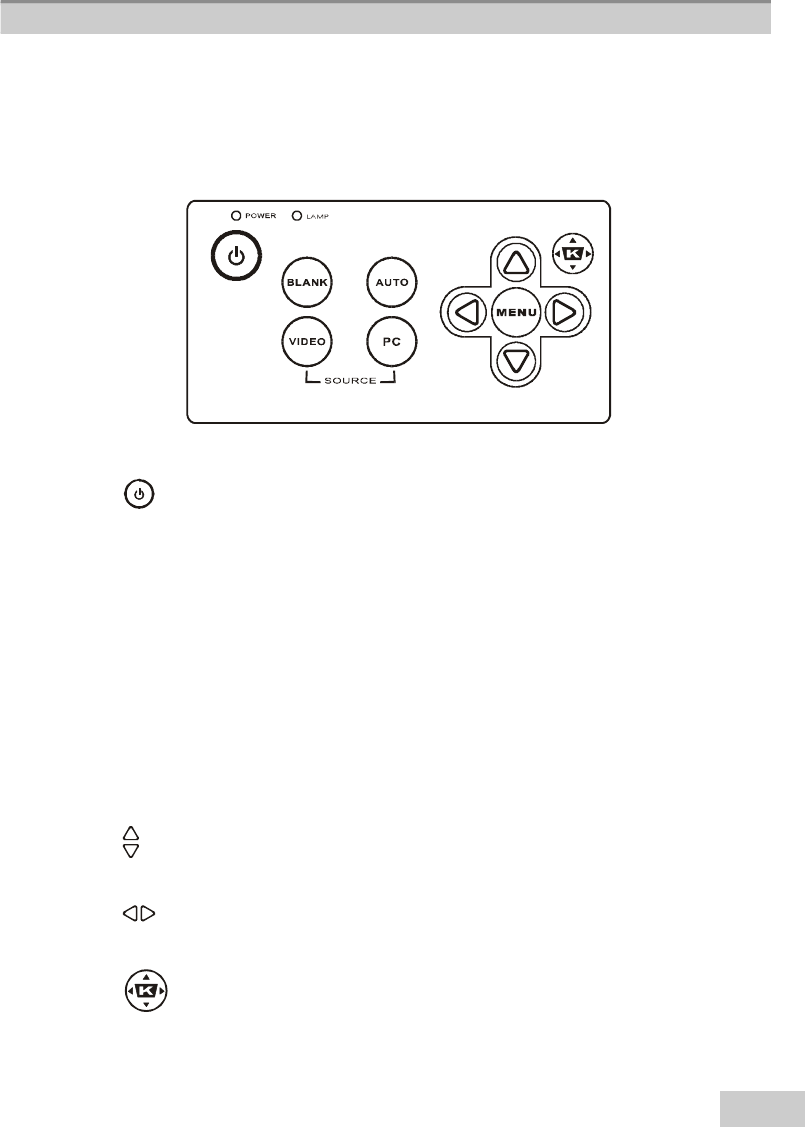
3
7
Func tions of Me nu(O SD )
Keypad Operating:
1. : turn on and turn off the projector
2. BLA NK : Blanks the projected image. If the projector is left in Blank mode
for more than 15 minutes, the projector will automatically shut off the
lamp and enter cool-down mode.
3.AUTO : Automatically adjusts the settings to match the current input.
4.SOURCE : Selects VIDEO or PC input source.
5.MENU : En ter or exit th e main men u (Sh ow an d h ide the OSD)
6. : Up / Down ar row buttons, used to navigate through the OSD Menus.
7. :Right / Left arr ow buttons, used to select and adjust OSD Menu functions.
8. : Adjusts the vertical keystone with the right and left arrow buttons.


















