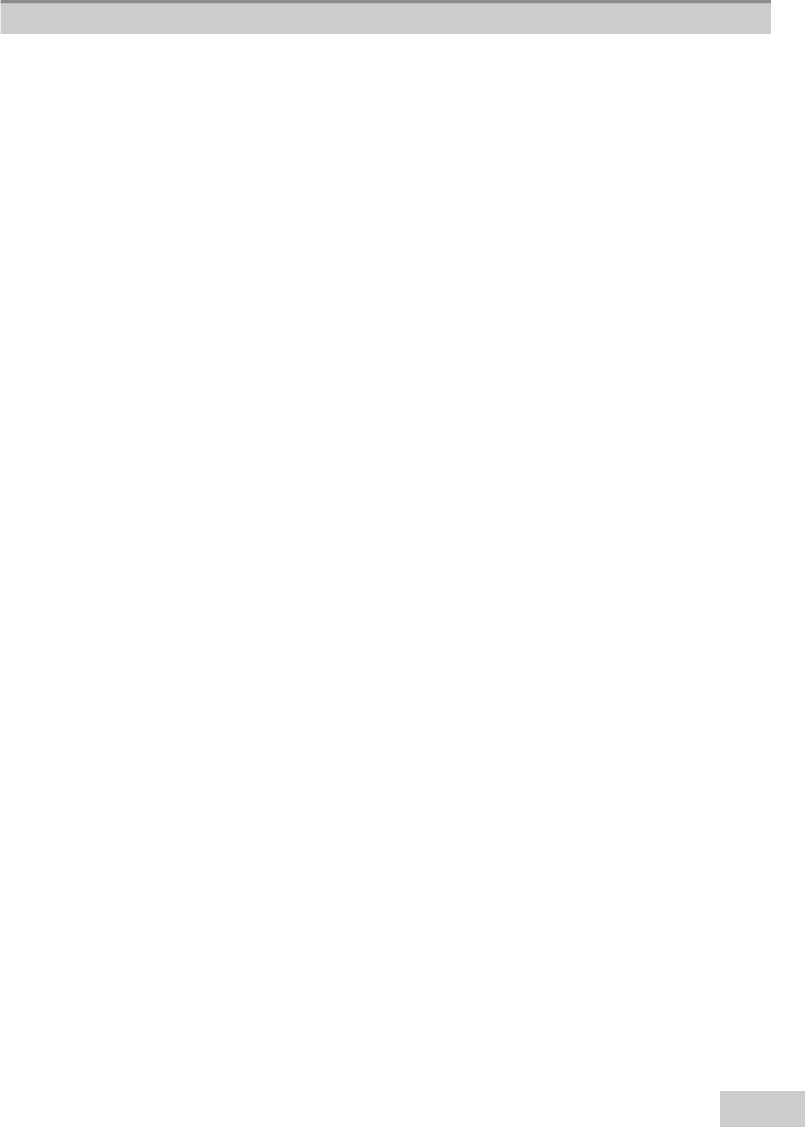
1
7
3.Monitor out connector
Connect an external monitor to this connection to view the Computer 2 input.
4.RS-232 connector
Ser ial data por t for controlling the projector with a computer or other
RS-232 control device.
5. Audio in 1 / Audio in 2 connector
Ster eo min i jack for PC audio in put
6.Audio out connector
Con n ect to an exter nal speaker system.
7.Video/Audio connector
C o m p o s i t e v i d e o s i g n a l f r o m a v i d e o s o u r c e .
There is also R&L RCA Jacks for Audio input.
8.Component video connector(Y Cb Cr)
Compon en t video (Y Cb Cr ) sign al fr om a video sour ce.
9.USB mouse connector
Con n ect a USB mouse cable to the computer to control computer mouse functions with
10.Power inlet
Con nect th e power cord to this connection
11.Power switch
Tur ns th e projector power on /off .
12.Rear IR receiver
When using the remote control, point the remote control at this sensor.
the remote control.


















