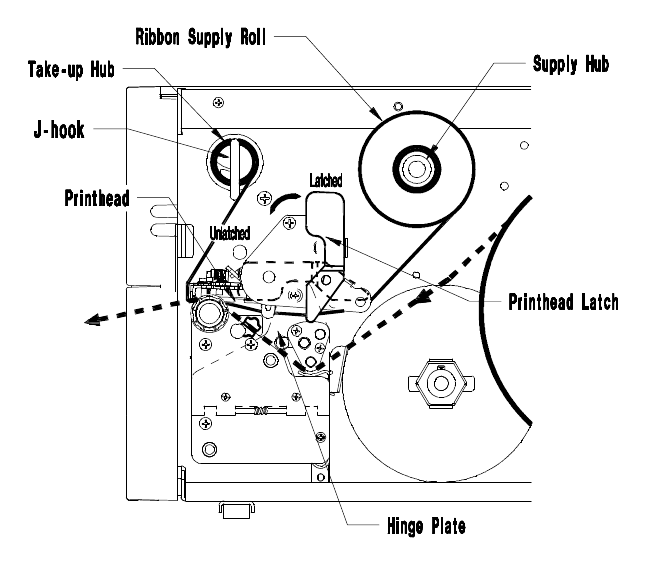
_______________________________________________________________________
22 Getting Started
2.6 Ribbon Installation and Removal
Follow the instructions below when installing the thermal transfer ribbon.
Ribbon Installation:
1. Open the Side Access Cover.
2. Rotate the Printhead latch counterclockwise to unlatch and raise the
Printhead.
3. Lower the Hinge Plate.
4. Place the new Ribbon Supply Roll on the Supply Hub, making sure that the
ribbon roll is pushed up against the hub flange.
Figure 2-10 Ribbon Installation


















