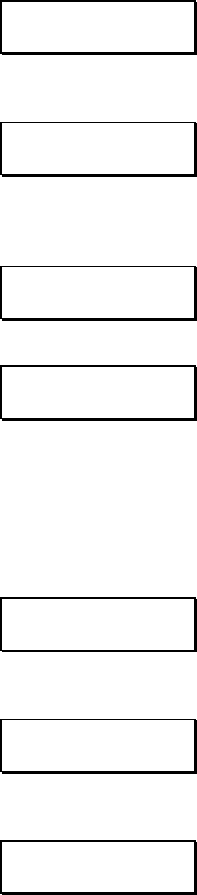
_______________________________________________________________________
Using Your Printer 29
Basic Function
BASIC FUNCTION
PRINT METHOD
• Selects the type of printing desired
DIRECT*
TRANSFER
• Selects direct thermal printing (no ribbon installed)
• Selects thermal transfer printing (ribbon installed)
BASIC FUNCTION
SELECT TOF
• Top Of Form
GAP*
REFLECTIVE
CONTINUOUS
• Default − looks for gap between labels
• Senses black stripe on back side on media
• No Top Of Form sensing
BASIC FUNCTION
DARKNESS
• Used to balance a new Printhead's level of darkness
Values 1-64
• 1 indicates the lightest and 64 indicates darkest setting
BASIC FUNCTION
COMM SETUP
• Sets the parameters for the communication port
*PORTA 9600
8 N 1 BOTH
• Communications port and Baud rate, Word length,
Parity, Stop Bits, Protocol.
Word lengths = 7, 8
Parity = None, Even, Odd
Stop Bits = 1, 2
Protocols = BOTH, DTR, XON/XOFF
Baud rates = 300, 600, 1200, 2400, 4800, 9600,
19200
BASIC FUNCTION
LABEL PRESET
• Selects the Peel and Present Option
ENABLE
DISABLE*
• Selects the Present Sensor
• No Present Sensor selected
BASIC FUNCTION
CUTTER
• Controls Cutter Option, if installed
ENABLE
DISABLE*
• Cutter Option installed or selected
• No Cutter Option installed or used
BASIC FUNCTION
RIBBON SAVER
• Controls Ribbon Saver Option, if installed
ENABLE
DISABLE*
• Ribbon Saver selected (stops ribbon from advancing
during voids of .95 inches or larger)
• Ribbon Saver not installed or selected
* represents default settings


















