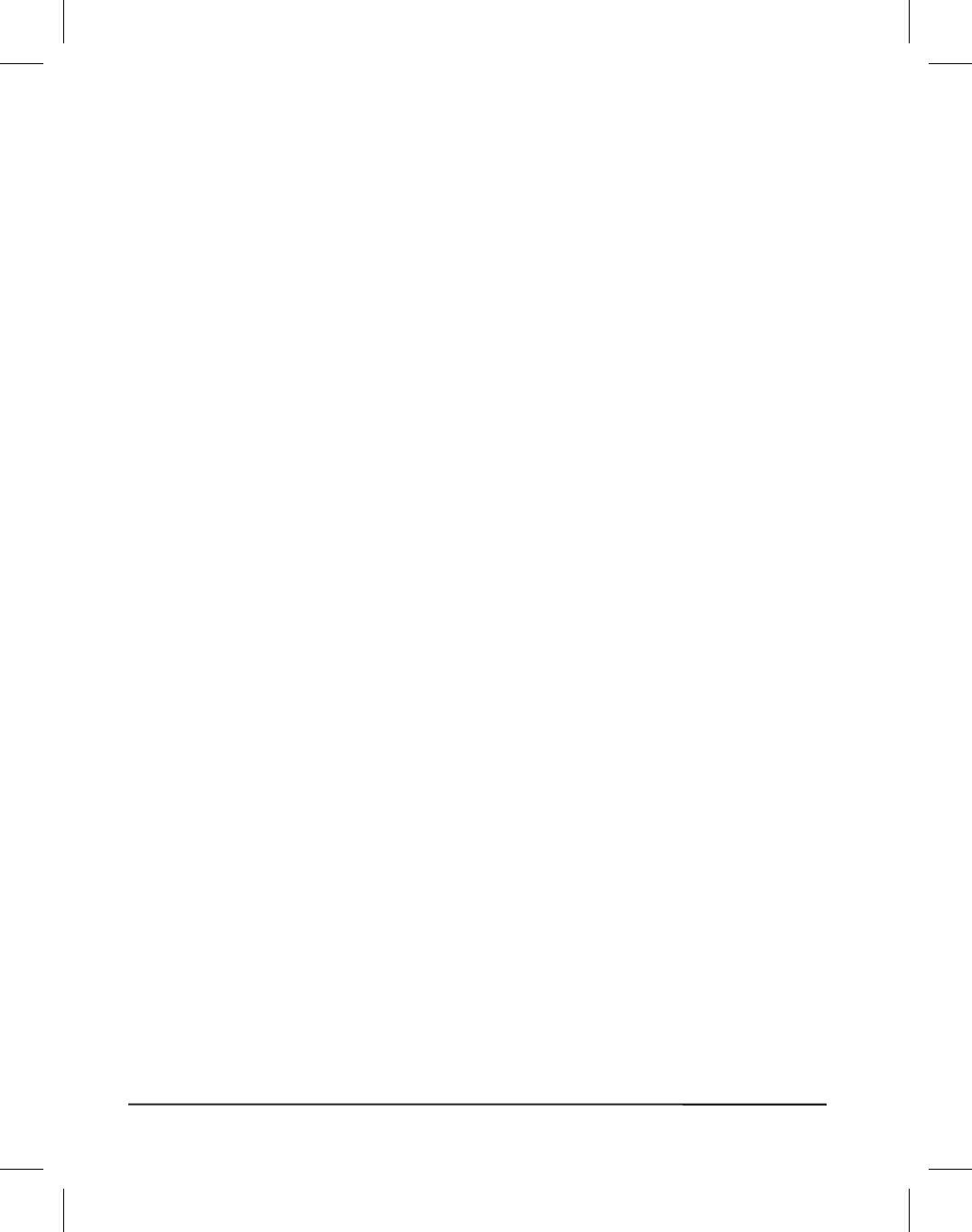
Unpacking and Inspection
Inspect the printer for possible damage incurred during shipment.
n
Check all exterior surfaces.
n
Raise the media access door and inspect the media compartment.
In case shipping is required, save the carton and all packing material.
Reporting Damage
If you discover shipping damage:
n
Immediately notify and file a damage report with the shipping company.
Brady USA, Inc. is not responsible for any damage incurred during
shipment of the equipment and will not repair this damage under
warranty.
n
Keep the carton and all packing material for inspection.
n
Notify your local Brady distributor.
Storage and Reshipping
If you are not placing the printer into operation immediately, repackage it
using the original packing materials. The printer may be stored under the
following conditions:
n
Temperature: -4° to +140° F (-20° to +60° C)
n
Relative humidity: 5 to 85% non-condensing
To ship the printer, carefully pack it in a suitable container to avoid damage
during transit. Whenever possible, use the original container from the
factory. If you use a different container, package the printer carefully to
avoid damage. Brady will not be responsible for shipping damage incurred
due to improper packaging!
CAUTION! When packaging the printer in a rigid container, use
shock mounts or shock-absorbing packing material to
prevent damage to the printer. Before packing, remove
all ribbon and media from the supply and
2 Brady X-PLUS Series User’s Guide


















