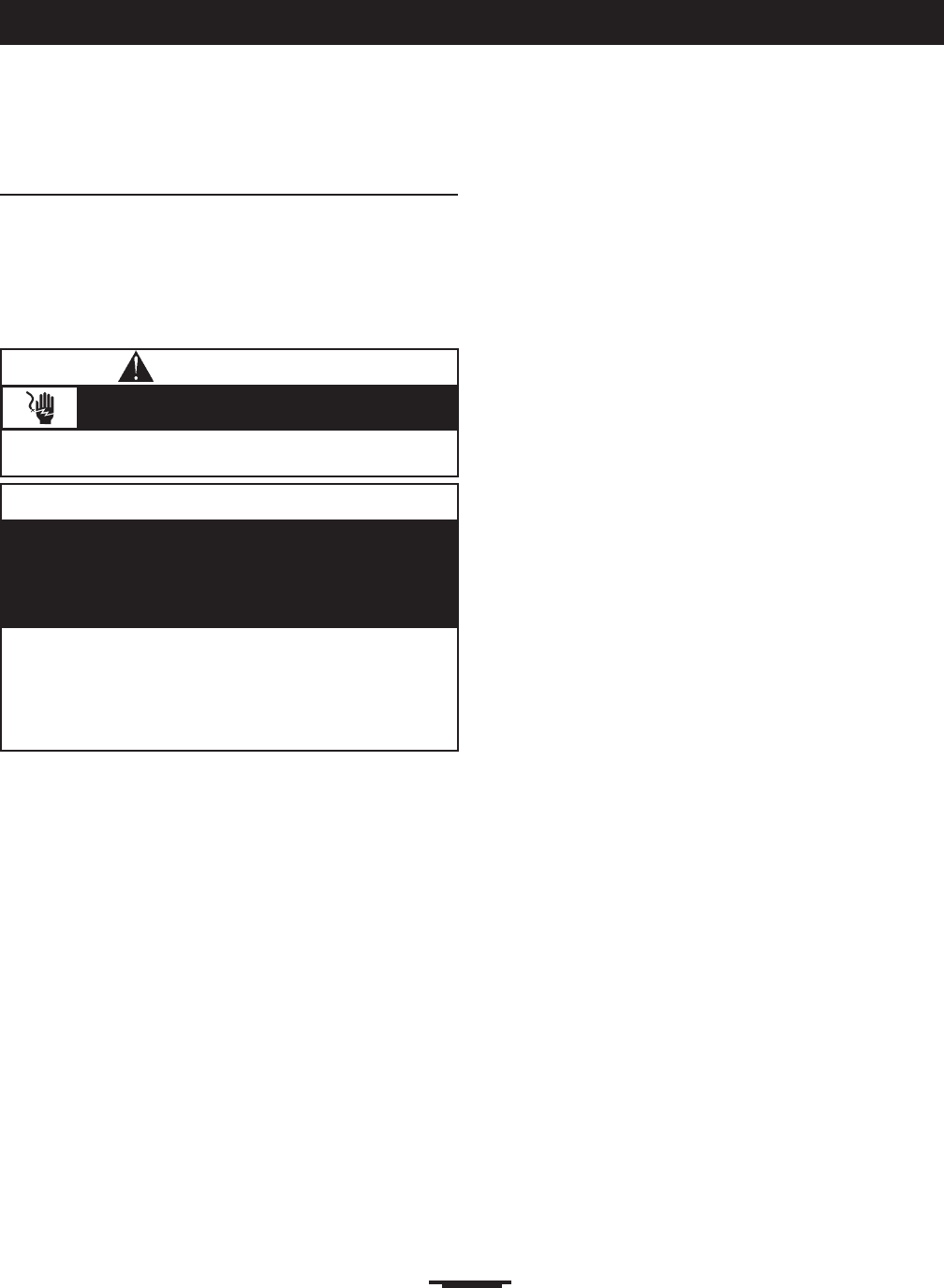
7
INSTALLATION
Power Wiring Interconnections
All wiring must be the proper size, properly supported and
protected by conduit.All wiring should be done per applicable
federal, state and local codes, standards and regulations.
Complete the following connections between the transfer
switch, power management system and main breaker panel
(Figure 2, on next page).Also see the wiring decal on page 9.
1. Set generator’s main circuit breaker to OFF (open)
position.
2. Identify loads and their priorities (using sheet
provided) to be transfered to power management
system in main breaker panel.
3. In main breaker panel, turn selected load circuit
breakers to OFF position.
4. Connect “GND” lug to an approved ground.
NOTE: Assure grounding electrode conductor is
connected and bonded per applicable federal, state and
local codes, standards and regulations.
5. Using supplied 1/4” double male, single female lugs,
connect generator 240VAC from transfer switch to
relay board in power management system.
6. Unplug current transformers from controle module in
transfer switch.
7. Cut two pin connector ends off of current transformer
leads and discard. Strip wires and place in supplied wire
connectors.
8. Using installer supplied 300VAC or greater wire, run
wires from wire connectors to controle module
terminal block labeled “CT1A” through “CT2B” in
power management system.
9. Using installer supplied 300VAC or greater wire,
connect controle module terminals “B-B” in transfer
switch to controle module terminal block labeled
“TXSF” and “TXFG” in power management system.
10. Wire the air conditioner thermostat control wiring to
the controle module labeled “AC1A-AC2B” in power
management system.
NOTE: AC1A and AC1B is for the priority 1 air
conditioner.AC2A and AC2B is for the priority 2 air
conditioner.
11. For 120VAC selected loads, remove wire from selected
load circuit breaker.
12. Using installer supplied 300VAC or greater wire,
connect selected load circuit breaker to terminal block
at power management system labeled “CB/B1” for
priority 1 load.
13. Using installer supplied 300VAC or greater wire and a
wire nut, connect the selected load wire to terminal
block in power management system labeled “RLY/B1”
for priority 1 load.
14. Repeat steps 11 through 13 for all other 120VAC
priorities using terminals “CB/C1” through “RLY/D2”.
15. For 240VAC selected loads, remove both wires from
selected load circuit breaker and place in load side of
installer supplied contactor.
16. Using installer supplied 300VAC or greater wire,
connect circuit breaker to line side of contactor.
17. Using installer supplied 300VAC or greater wire,
connect one pole of the circuit breaker to terminal
block in power management system labeled “CB/B1”
for a priority 1 load.
18. Using installer supplied 300VAC or greater wire,
connect Neutral in main breaker panel to contactor coil.
19. Using installer supplied 300VAC or greater wire, connect
contactor coil to terminal block in power management
system labeled “RLY/B1” for a priority 1 load.
20. Repeat steps 15 through 19 for all other 240VAC
priorities using terminals “CB/C1” through “RLY/D2”.
21. Tighten all wire connections/fasteners to proper
torque. See inside power management system
enclosure for proper torque values.
• Failure to follow above warning could cause personal injury,
damage and/or malfunction of equipment.
Low voltage wire cannot be installed in same
conduit as power voltage wiring.
WARNING
• Remove all power prior to installing this power management
system. Failure to do so could cause internal damage to the
board when making electrical connections.
• Turn generator to OFF position.
• Turn off utility power to the home standby generator and
transfer switch.
Improper installation can cause damage to the circuit
boards and shorten their life. Installing circuit boards in live
circuits will damage the board and is not a warranty
condition.ALWAYS disconnect ALL sources of power prior
to servicing.
CAUTION


















