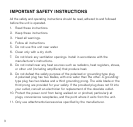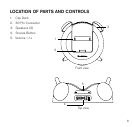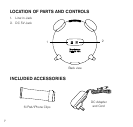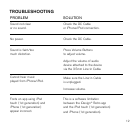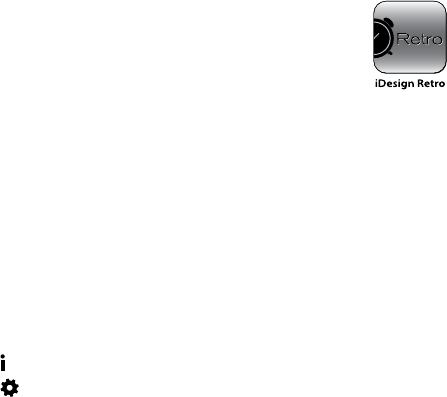
USING THE APP (free download from App Store
SM
)
The app includes alarm clock, weather forecast and more.
When you dock your iPod/iPhone in the unit, a pop-up
asking if you’d like to download the free iDesign
®
Retro Alarm
Clock app will appear.
You may also go directly to the iTunes
®
App Store
SM
to download the iDesign
®
Retro Alarm Clock app.
Note: For all compatible iPod/iPhone devices the
OS must be 3.1.2 or later to work with the app.
APP TIPS
SCREENS
Swipe Left/Right to go to:
Double tap on screen to activate a split screen.
Swipe left/right to change screens.
Double tap to return to full screen.
Horizontal orientation will automatically show a split screen.
Touch
to access Wall Paper settings.
Touch
to customize screen
9
• Home
• Weather
• Photo
• World Time
• Date
• Music
• Alarm