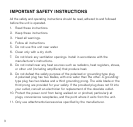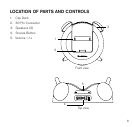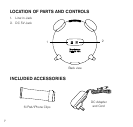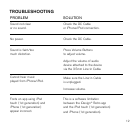10
643403_INS_iDesign Retro Alarm Clock
Size:5”Wx4.75”H_Output:100%_Prints:1/1,Blk
ALARM
In the vertical orientation of any screen, touch
to access Alarms.
Or, swipe left/right to go to the Alarm screen.
Touch Alarm to activate and deactivate.
WORLD TIME
Swipe up/down on the cities list to view additional cities on the World Time screen.
MUSIC
Touch Playlist to access your music. Touch Songs to create a custom playlist
or choose a current playlist and Add All Songs.
HORIZONTAL ORIENTATION
Some screens are view only in the horizontal orientation. For full-feature function,
use the vertical orientation.
USING LINE-IN
1. Insert one end of a 3.5mm CABLE (not included) into your audio source
and the other end into LINE IN jack on the back of the Retro Clock.
2. Adjust the volume using the + or — buttons.