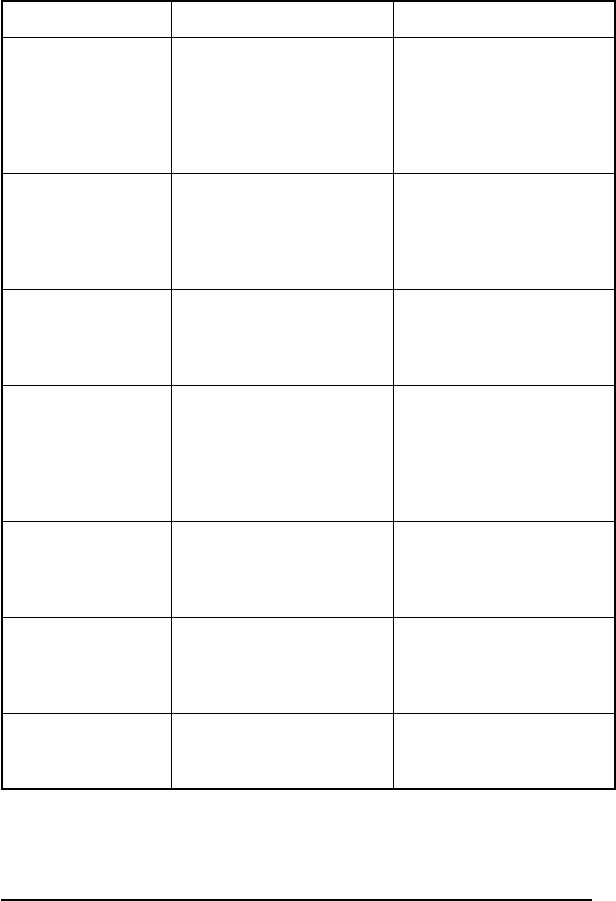
79
LINE
LIMIT!
• This message appears if
the number of lines in the
text is greater than the
maximum number of
lines possible for the
installed tape.
• Reduce the number of
lines or install a tape of
greater width.
MEMORY
FULL!
• This message appears if
you try to store a text file
after 300 characters have
already been stored in the
memory.
• Delete an unwanted file
to make room for the new
one.
NO
FILES!
• This message appears if
you try to recall or delete
a text file from the mem-
ory when none are stored.
• Store a text file first.
NUMBER
TOO SMALL!
• This message appears if
the number that is set to
be printed using the
Numbering function is
less than the number
above the cursor.
• Press the key of a number
that is greater than the
number in the text.
ROM
PROBLEM!
• This message appears if
there is a problem with
the machine’s read only
memory.
• Contact your service rep-
resentative.
REPLACE
BATTERIES!
• This message appears if
the installed alkaline bat-
teries are about to run
out.
• Replace the batteries or
use the AC adaptor.
SYSTEM
ERROR!
• This message appears if
there is a problem with
the machine’s software.
• Contact your service rep-
resentative.
Error Message Cause Remedy


















