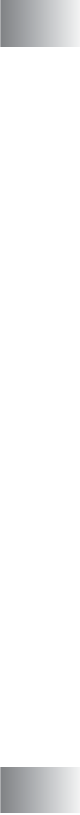
xi
Table of Contents
1
Introduction ..........................................................................1-1
Using this Guide ...............................................................1-1
Finding information.....................................................1-1
Symbols used in this Guide........................................1-1
Control panel overview ..................................................... 1-2
Turning the MFC on and off........................................ 1-5
On/Off Setting.............................................................1-6
Load documents ............................................................... 1-7
Using the automatic document feeder (ADF) ............. 1-7
Recommended environment .................................. 1-7
Using the scanner glass ............................................. 1-9
About paper .................................................................... 1-10
Recommended Paper............................................... 1-10
Handling and using special paper ............................ 1-11
Paper type and size for each operation................ 1-12
Paper weight, thickness and capacity .................. 1-13
Paper capacity of the output paper tray ..............1-13
Printable area .......................................................1-14
How to load paper, envelopes and post cards ......... 1-15
To load paper or other media ............................... 1-15
To load paper in paper tray#2
(MFC-5840CN only) ......................................... 1-17
To load envelopes ................................................ 1-20
To load post cards................................................1-21
About fax machines ........................................................ 1-22
Custom features .......................................................1-22
Do you have Voice Mail on the phone line? ......... 1-22
Why should there be problems?........................... 1-22
How can you avoid possible problems? ............... 1-22
Fax tones and handshake........................................ 1-23
ECM (Error Correction Mode)................................... 1-24
2
Getting started ..................................................................... 2-1
Initial Setup.......................................................................2-1
Setting the Date and Time.......................................... 2-1
Setting Tone and Pulse dialing mode.........................2-1
Setting the Station ID..................................................2-2
General Setup ..................................................................2-3
Setting the Mode Timer ..............................................2-3
Setting the Paper Type...............................................2-3
Setting the Paper Size................................................2-4


















